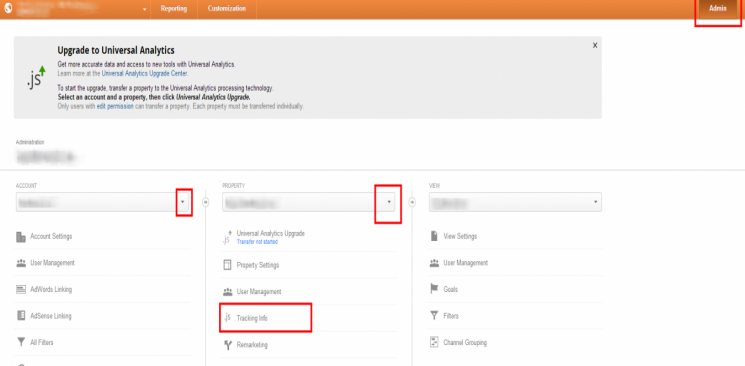For marketers responsible for tracking the performance of a website, Google Analytics is by far the best tool in the market.
In order to stay competitive, it is important for webmasters to know who visits their site and which pages are most popular and Google Analytics provides them the necessary tools to keep track of these elements.
For those of you who are wondering how to get started with this amazing analytical tool, here is a basic guide:
Getting Started
Setting up Google Analytics is extremely simple. You can easily create a GA account and set up a profile for your site following the step-by-step process.
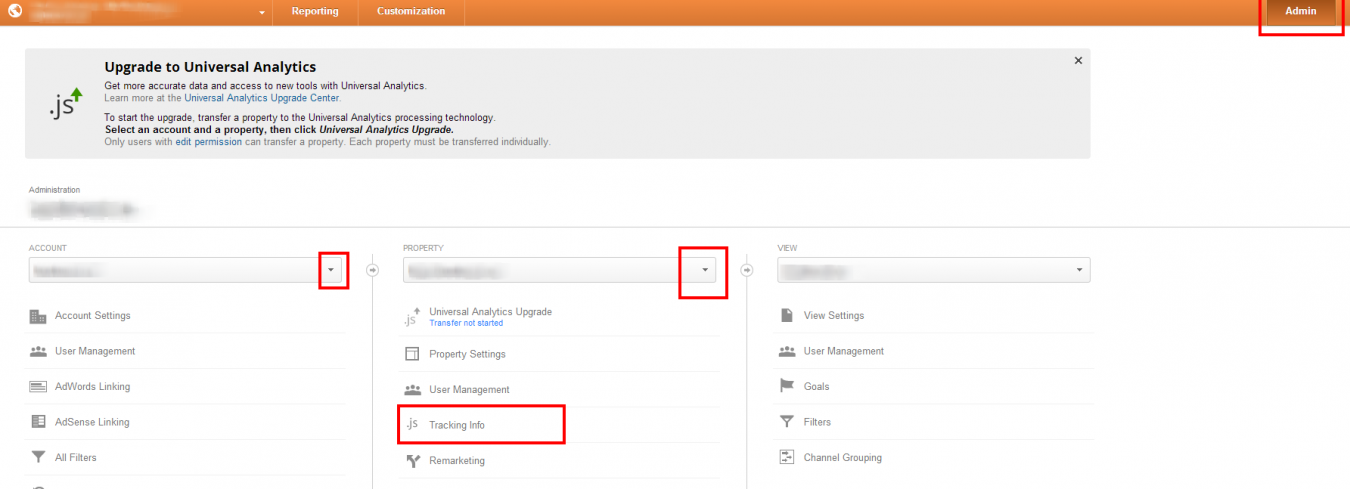
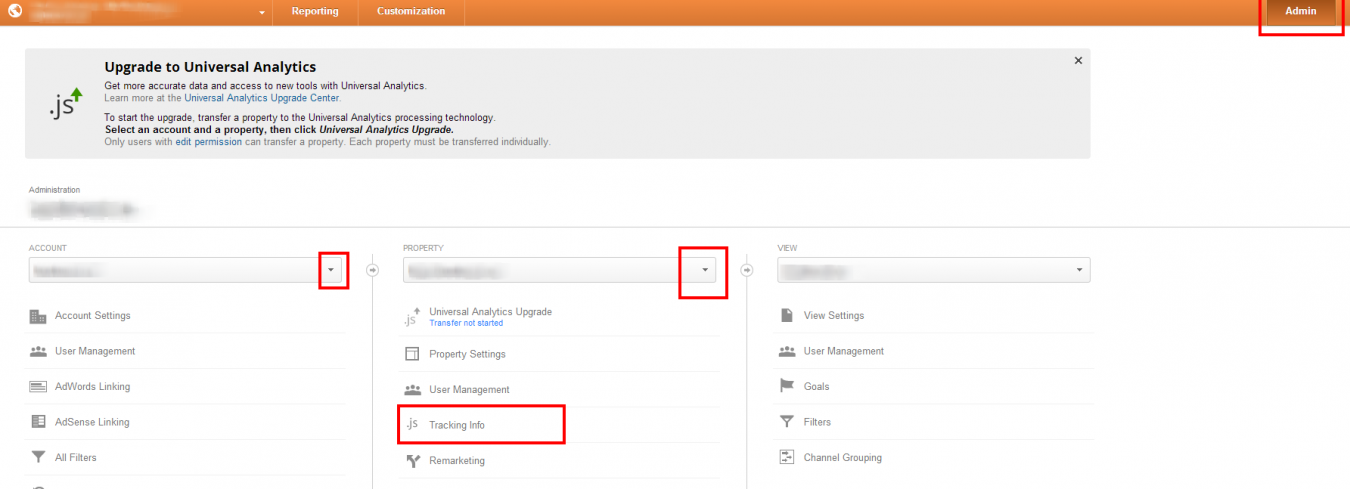
An example of a tracking code is below:
<script type=”text/javascript”>
var _gaq = _gaq || [];
_gaq.push([‘_setAccount’, ‘UA-xxxxxxxx-1’]);
_gaq.push([‘_trackPageview’]);
(function() {
var ga = document.createElement(‘script’); ga.type = ‘text/javascript’; ga.async = true;
ga.src = (‘https:’ == document.location.protocol ? ‘https://ssl’ : ‘http://www’) + ‘.google-analytics.com/ga.js’;
var s = document.getElementsByTagName(‘script’)[0]; s.parentNode.insertBefore(ga, s);
})();
</script>
Using the tracking code above won’t work for your website. This is just an example of what a tracking code would look like and be provided to you.
Place the HTML code to your website in the </head> tag of your website. This allows it to be seen on all pages of your website, which allows Google Analytics to track every pages performance. CMS programs like WordPress, Joomla, and Drupal have several different plugins/extensions you can install to easily install it if you don’t have a programmer.
What Does Google Analytics Measure?
After your site is connected to Analytics, you can view different reports related to different performance indicators.
There are four basic types of data provided by Google Analytics that include:
· Audience
· Acquisition
· Content
· Goals
Let’s how you can use this data…
Audience
The Audience metrics can provide you substantial knowledge about the people who visit your site.
The main things you should focus on include:
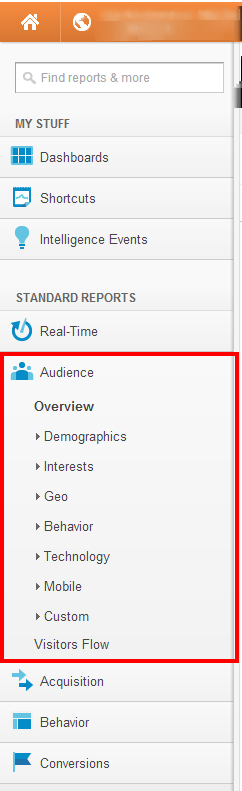
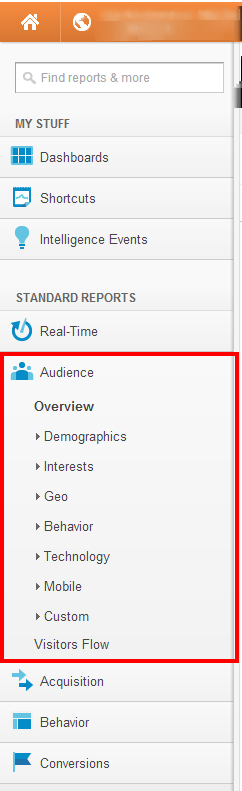
• Demographic information about your audience
• Find out what language your users speak (they can tell through the default keyboard settings)
• Learn where your audience is viewing your website around the world.
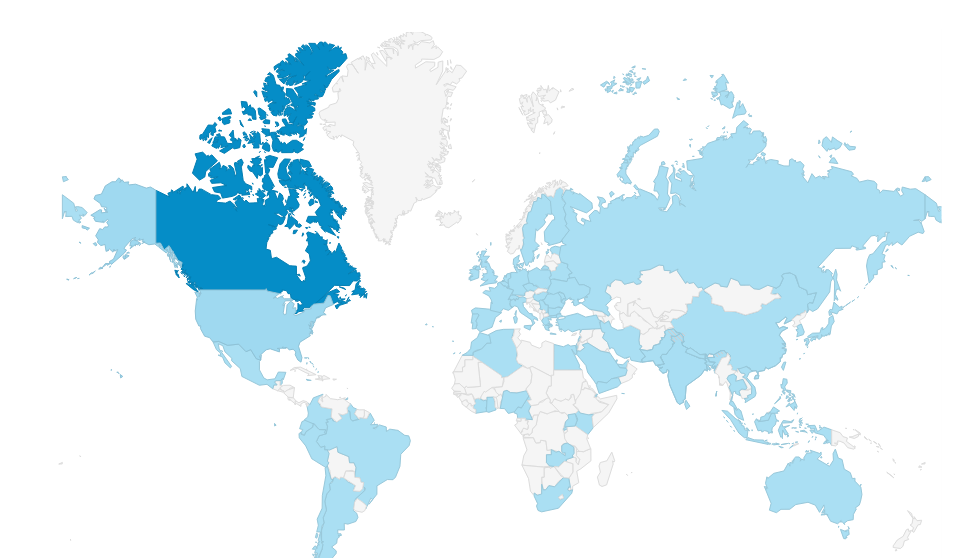
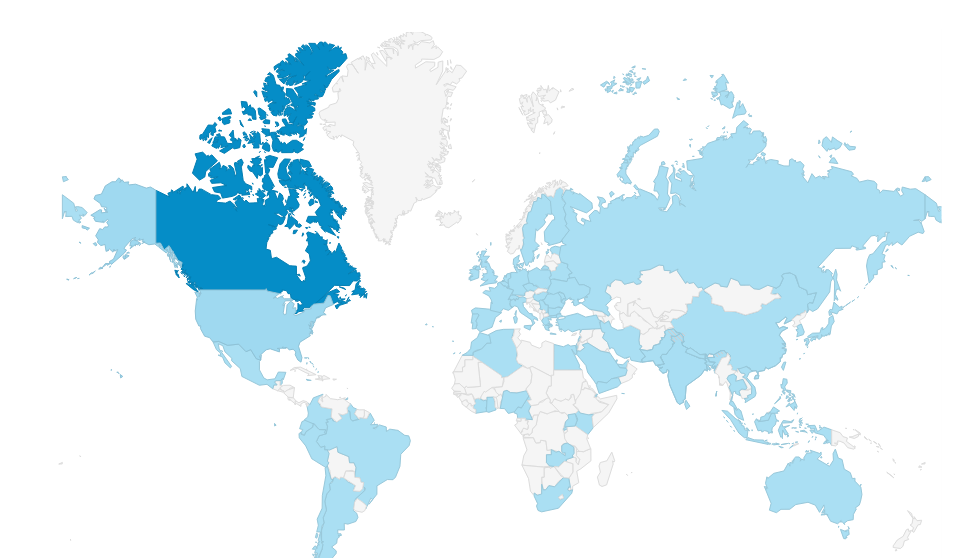
• Learn the breakdown of your user base by New vs. Returning visitors.
Side note: A lot of “New” visitors are great but if you don’t have any returning visitors you are missing a great opportunity. Provide them some value by producing regular articles.
• Find out what browser they are using – double-check to make sure your website is compatible with it!
• Learn the types of devices that users are using to access your site.
Acquisition
Acquisition metrics indicate how people came to know about your site and then visited it. This is probably the most used and heavily reviewed section of Analytics.
The important elements in this regard include:
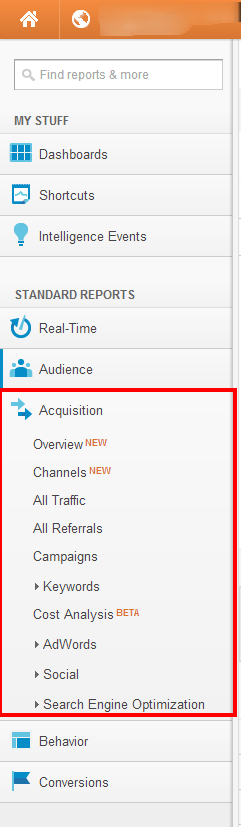
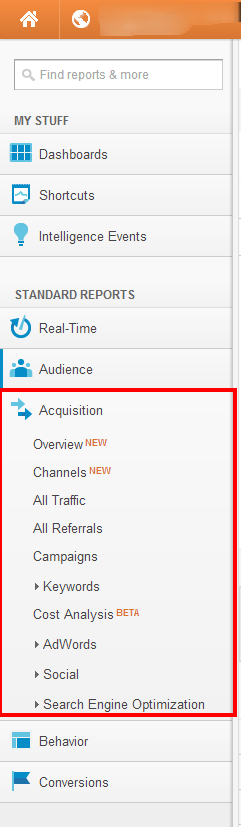
• The referring sites where visitors find your website,
• The search engines traffic allowing you to analyze its significance
• Number of visitors coming to your site directly without looking through any other source, and
the keyword people use in search engines that lead to your site
Sidenote: Google has increasingly been showing less and less keywords under “Not Provided”
• The time at which people generally visit your site,
• The number of people who leave immediately after landing on your site indicating bounce rate
• You can also connect your Google AdWords into Google Analytics to track the performance of each of your campaigns.
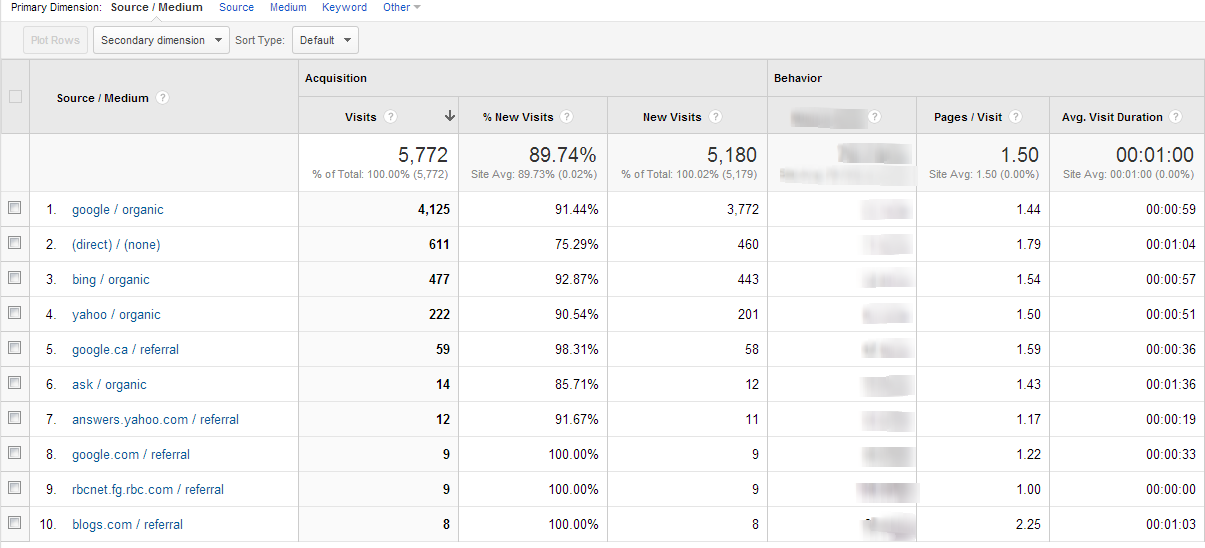
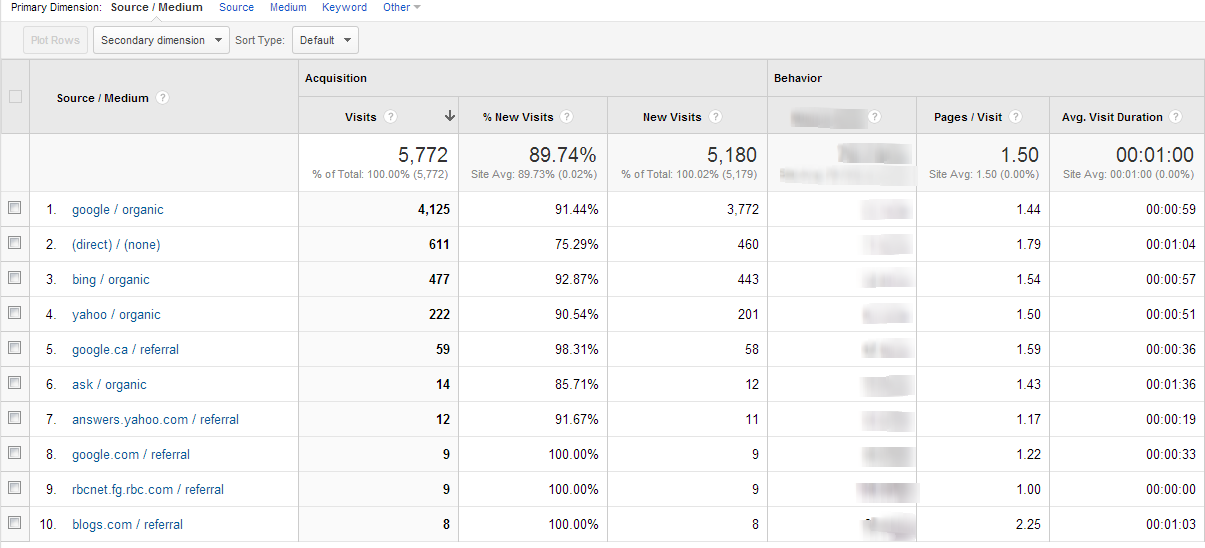
Content
These metrics tell you about the performance of different pages on your website.
The key aspects to look at in this section include:


• The most visited pages or content on your site,
• the number of people who exit your site from a particular page,
• The amount of time a visitor spends on different pages of your site,
• The pages most often used as entrance pages to the site, and
• How people got to a page on your site and where did they go from there
Goals
The goal metrics help you determine whether your website is performing according to the objectives you set for it or not, covering aspects like:
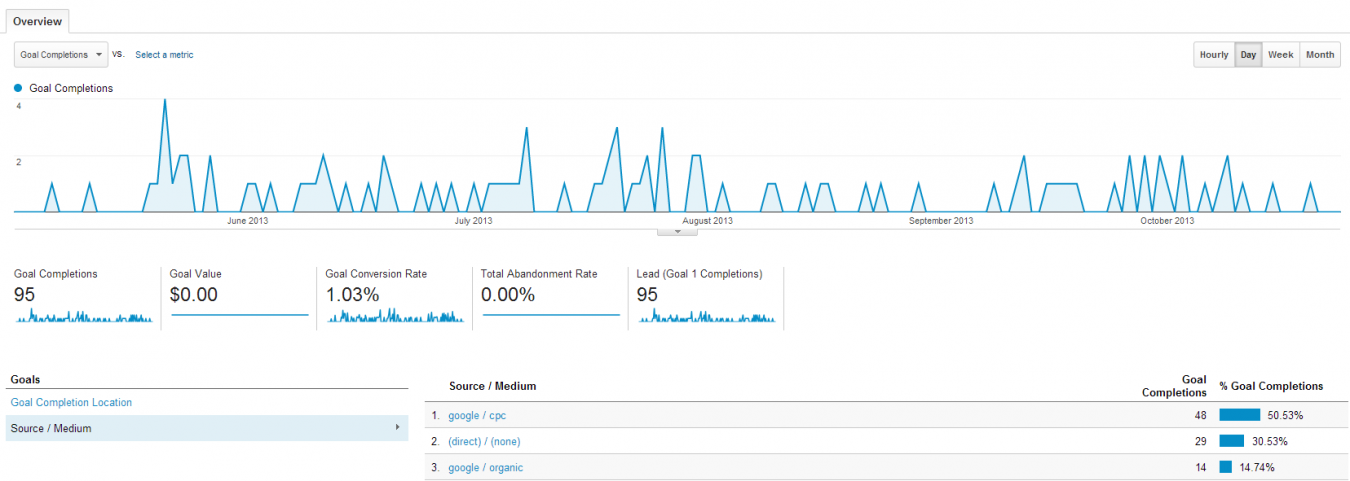
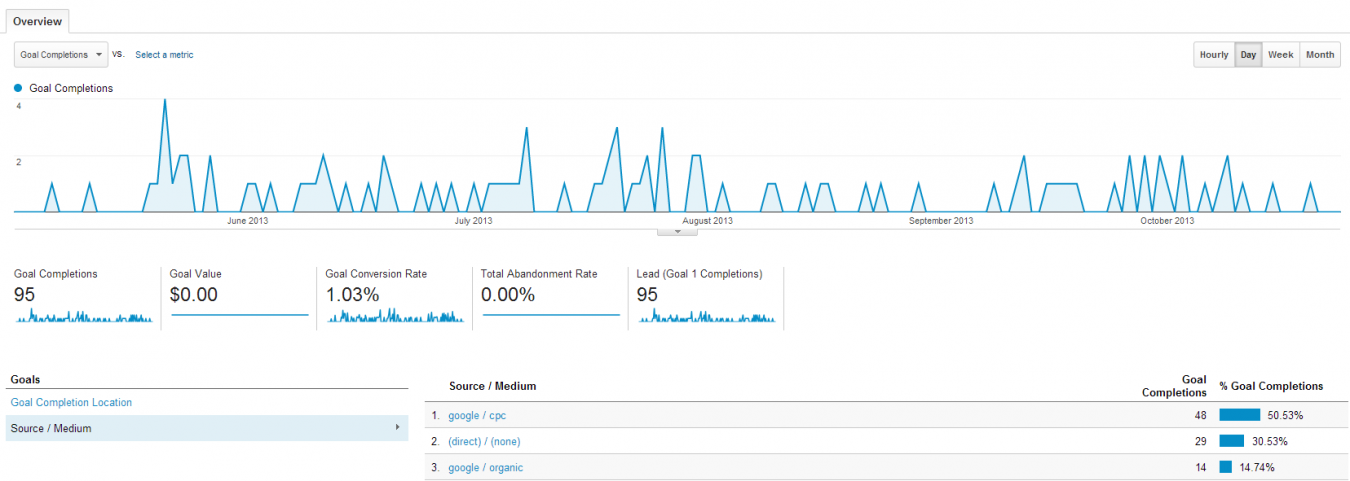
• The number of conversions for all created goals,
• The ratio of conversion to the total number of visitors
• The pages where visitors left leaving transactions incomplete
You can also get many of these reports in form of graphs and other visuals that make it easier for you to understand them.