Google Webmaster Tool (GWT) is the perfect toolbox for anyone who wants to host their websites in a proper manner. With the help of certain features available through Google Webmaster, it is possible to ensure that your site has the best visibility possible. Among them, here are 5 of the most awesome Google Webmaster Tool features you can utilize to your benefit:
1. Keyword Data Analysis
A lot of the data available on Google Analytics is often obscured with the ‘not provided’ message which could feel frustrating if you are trying to figure something out. I’ve wrote an indepth article on the dreaded Google Analytic’s “Not Provided” feature. You’ve probably seen the (not provided) in your Analytic’s before.
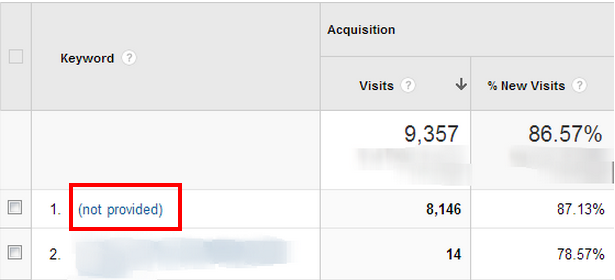
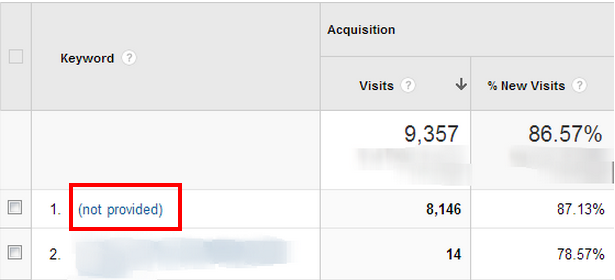
However, with GWT, you can find some of the missing information regarding your keywords. All you have to do is to go to Search Traffic and choose Search Queries.
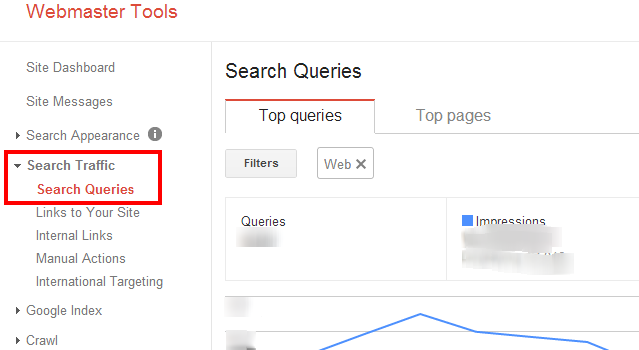
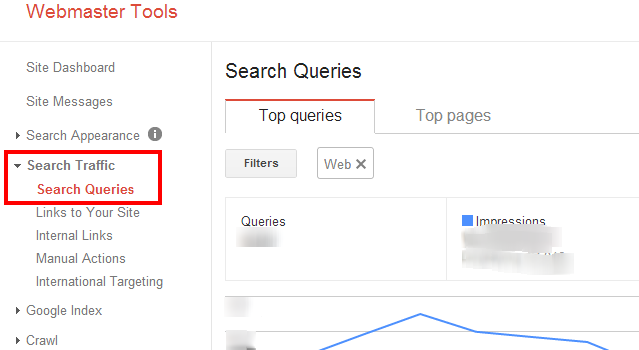
If you want to take a look if your keyword changes have made a difference, you can click on With Change to get that specific data.
2. Correcting Broken Links
It’s not always possible to know if you have broken links or non-functioning links. You can always use a tool like W3C Link Checker or Free Broken Link Checker.
Sidenote: The websites we build have an automatic link broken notification It sends you an email when a link is broken.
Furthermore, this tool is extremely effective and can even identify broken links from external sites as well. When you have broken links, the website will not function properly nor will your links work. By identifying the errors, you can fix the situation and create a better experience as well as optimize your SEO too. All you have to do is to go to Crawl > and select Crawl Errors.
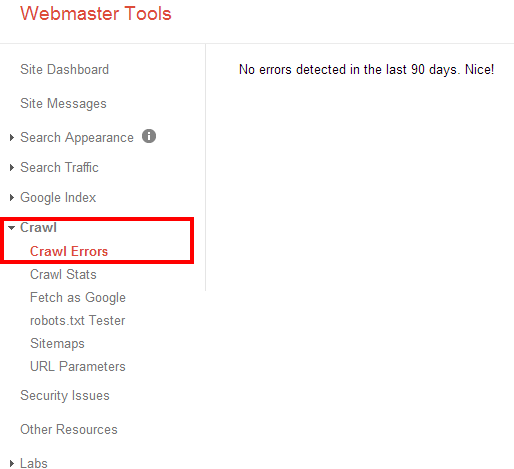
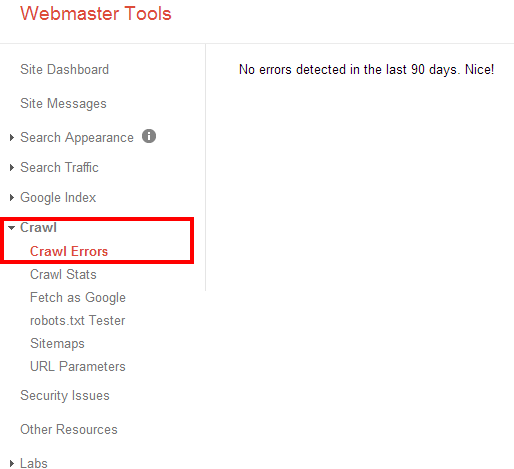
3. Hacks, Penalties and Other Issues
With the help of GWT, you can stay alert about any hacks, penalties or issues that you might have incurred. With timely email notifications, you will be able to keep your website safe and secure.
If you happen to be penalized by Google, which does happen, you can start recovering your website as soon as possible. I’d show you a nice screenshot of this but we’ve never had any of our clients penalized before.
By being constantly updated, you can fix the problem before it completely knocks down your website. All you have to do is to go to Search Traffic and choose Manual Options to access this option.
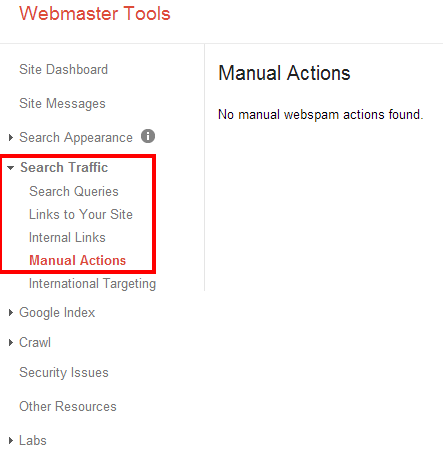
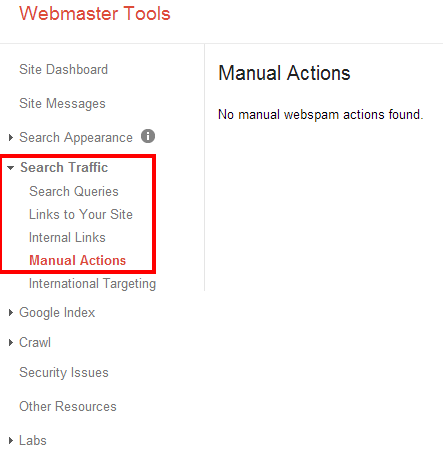
4. Recovering Your Website
Getting penalized by Google happens when your website is raising too many red flags. Someone from Google will then review it and if the website fails, it is penalized until all the violations are resolved and the site in compliance with the guidelines.
With the help of GMT, you can remove all links that are outside your control and are creating these red flags. However, be careful when you are using this tool.
5. Improvements in HTML
You can improve the overall site layout with the help of GMT. This tool goes through the whole site and reports any problems in the meta-data and title description. Furthermore, it also monitors and makes sure that there are no duplications in text which could create negative traffic for your website.
With GMT’s help, you will not have to worry about HTML issues and will be able to keep your website updated and fresh. All you have to do is to go to Search Appearance and choose HTML Improvements in order to access this option.




