For businesses, a Twitter account can be extremely useful when it comes to building their brand identity and increasing customer engagement. Brands that are actively using Twitter to interact with their customers have successfully built a trustworthy relationship with them. If you also want to join the bandwagon of brands that are using Twitter to their advantage, let’s see how you can create an account and jumpstart with getting followers:
Creating a Twitter Account
Here is a step-by-step guide to create your Twitter account:
1. Go to Twitter.com and click on the sign up section on the homepage.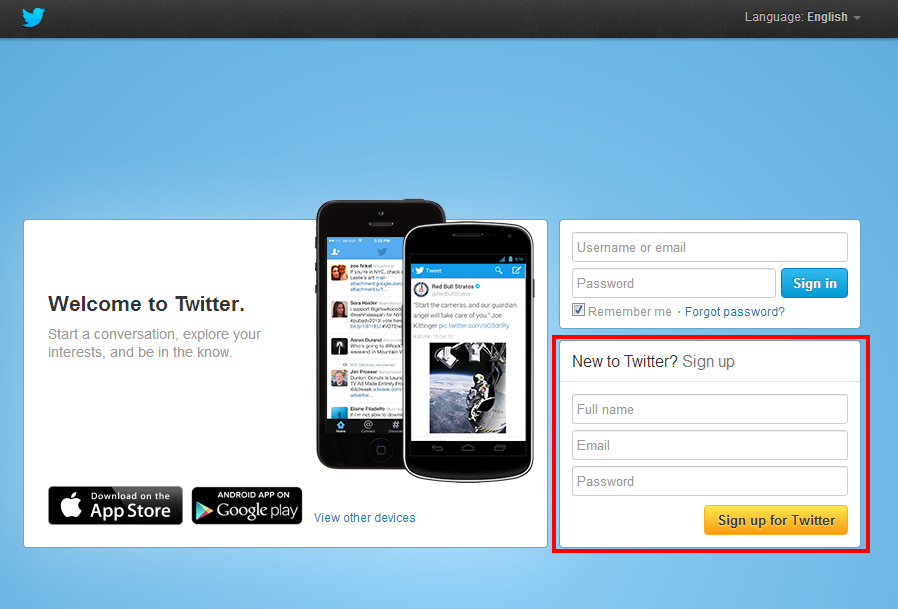
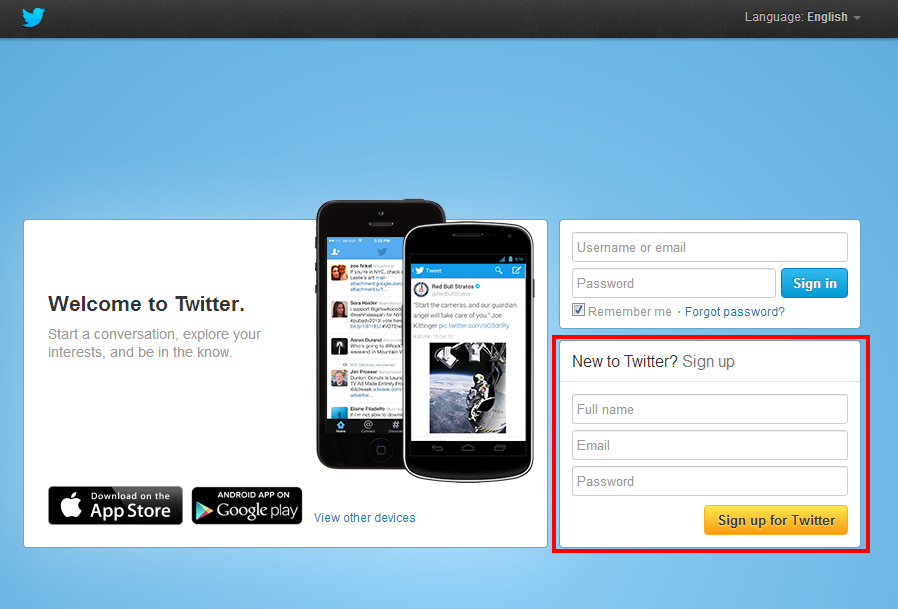
2. Enter the name of your account and then the email address you want to associate your account with. Select a password and create your account.
3. Next, you will be asked to select a User Name. This user name will be used for all your interactions on Twitter so if you have a business page, change your user name to that of your business and make sure that there are no spelling mistakes in the name. Click on the “Create account” tab.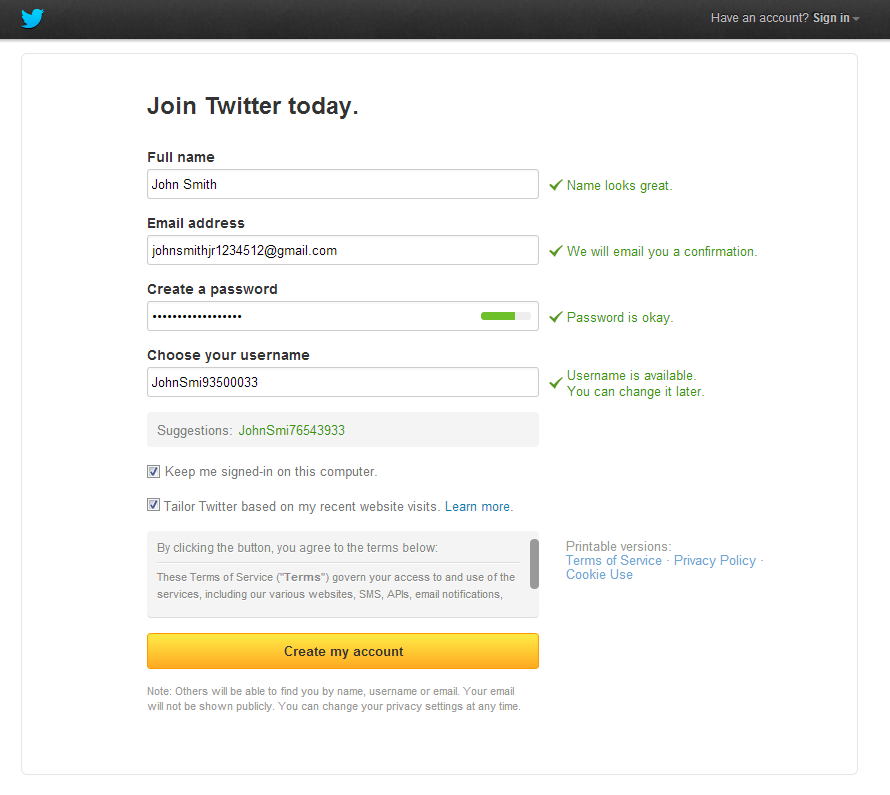
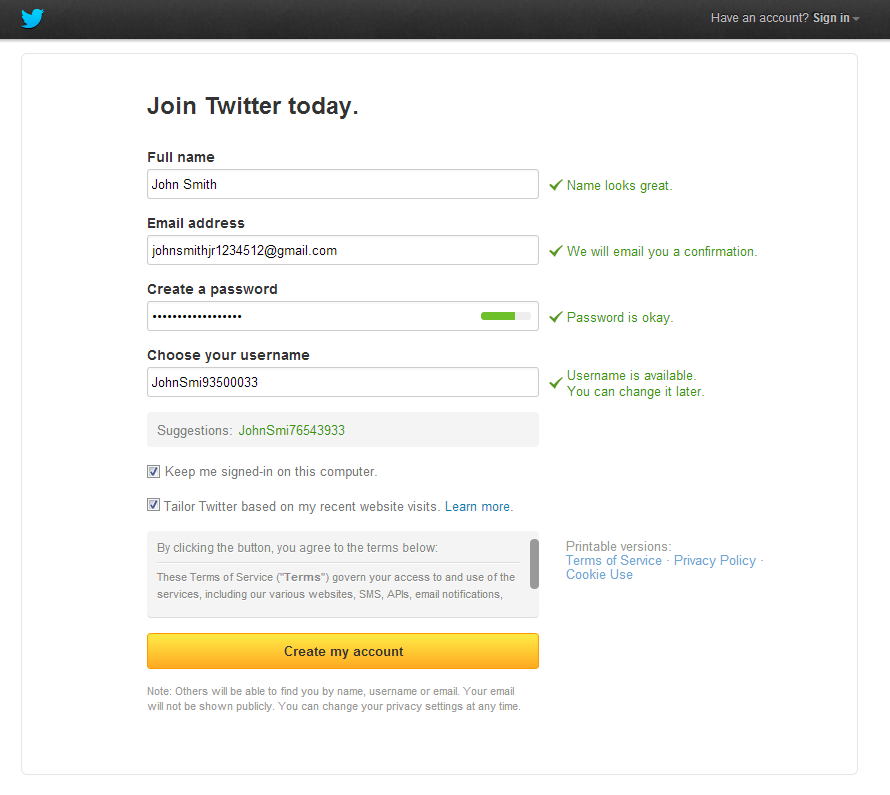
4. A confirmation email would be sent to your email address from where you’d have to verify your Twitter account before moving ahead.
5. Follow the Step-by-Step tutorial they have created for you. They ask that you follow 5 people, to jump start your timeline feed. They will then want you to follow another 5 people from a specific category/topic.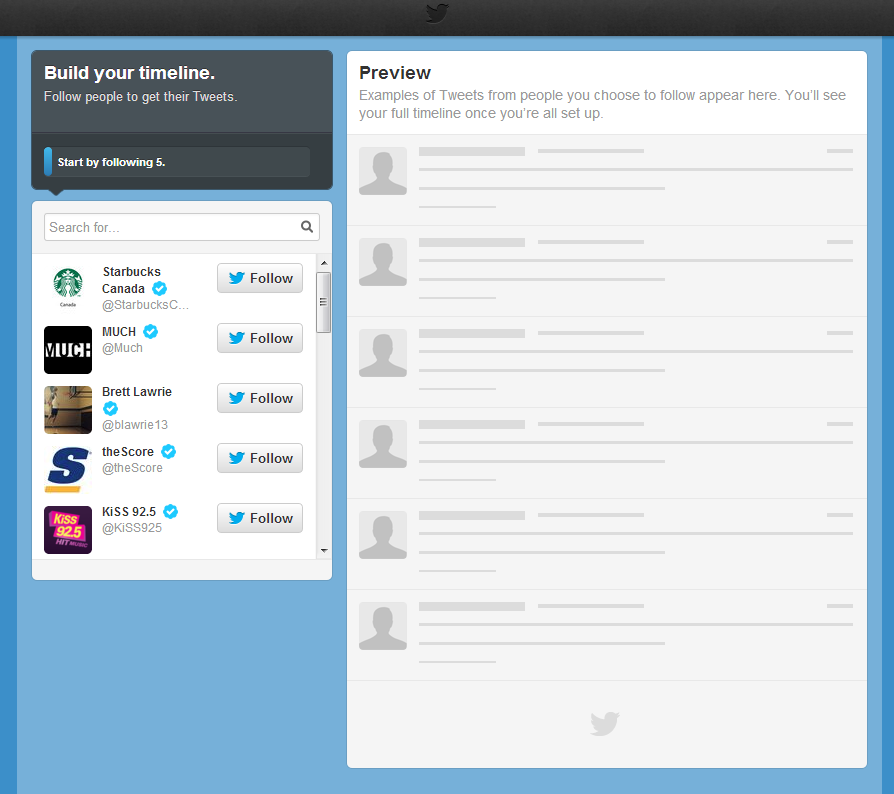
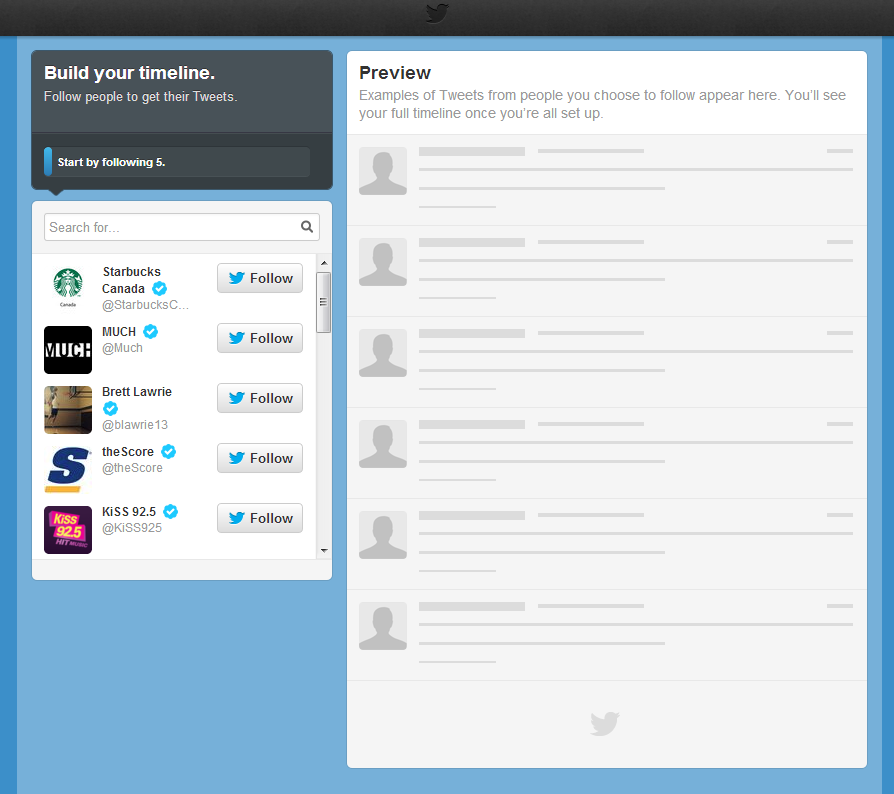
6. Next, you’ll have to provide information about yourself.
- Upload an Image & a bio (160 characters max)
7. For a business page, you should provide a short description about your business, telling people what they’d get by following you and try using your logo as your image.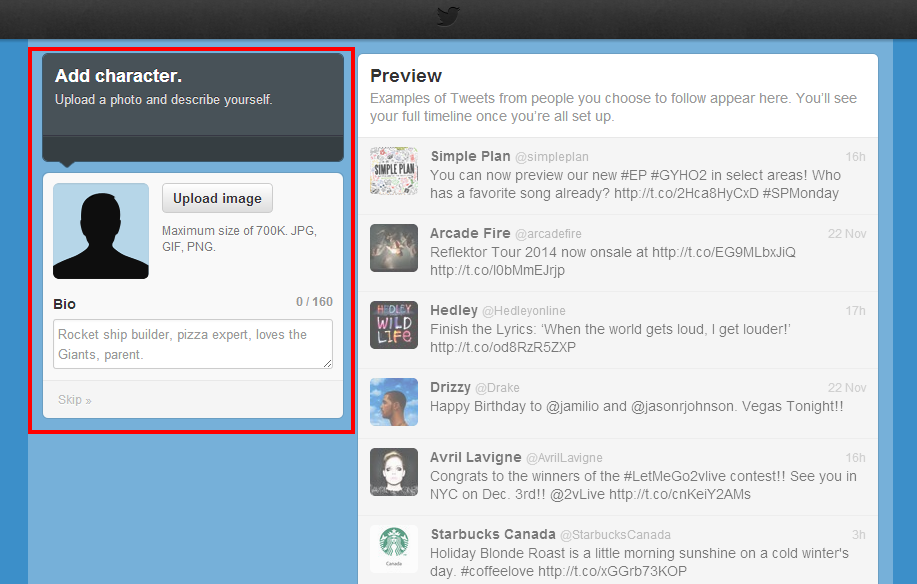
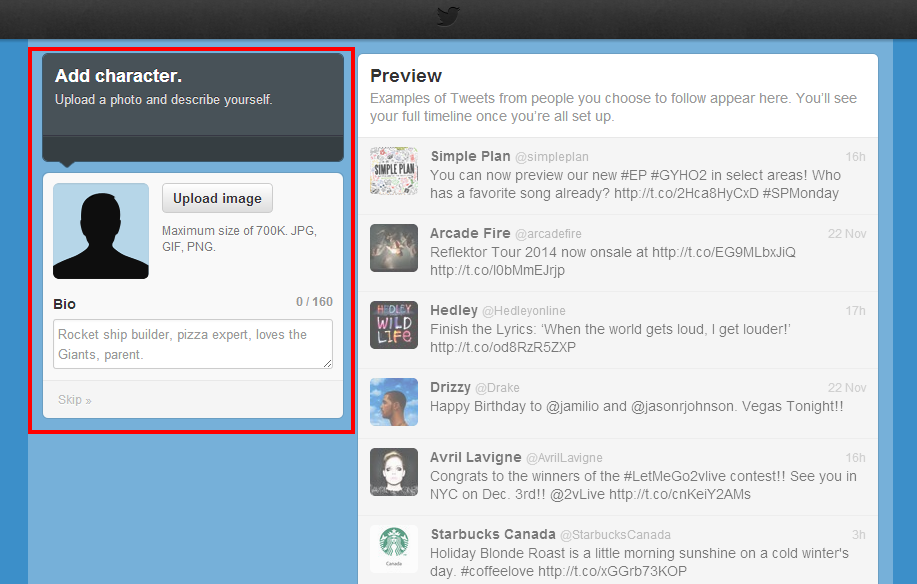
With that, your Twitter account is now successfully created. Now, you need to learn how you can use this account to get followers for your business.
BONUS TIP
- Get a custom designed Twitter background (2560px by 1600px – designed for large screens) and a custom designed twitter cover image (235px by 700px). Save the image as a .png file, it keeps the quality when it shrinks.
Using a Twitter Account to Get Followers
Building your network on Twitter is the next thing you need to focus on. Here is quick step-by-step guide on how to do that:
- Make your first tweet by posting something in the box under “Compose new Tweet” section. A tweet is a small message that cannot exceed 140 characters so you have to be very precise with your words when tweeting.

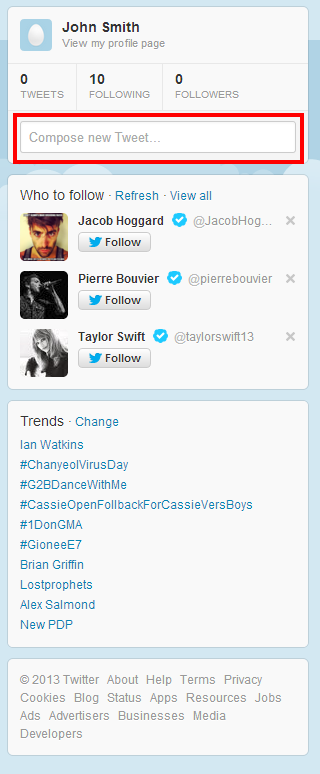
- Next, go to “Discover” function and click on “Find Friends”. You will be able to find friends through any email account or by using there ‘@username’. You have the option of also inviting them by email.

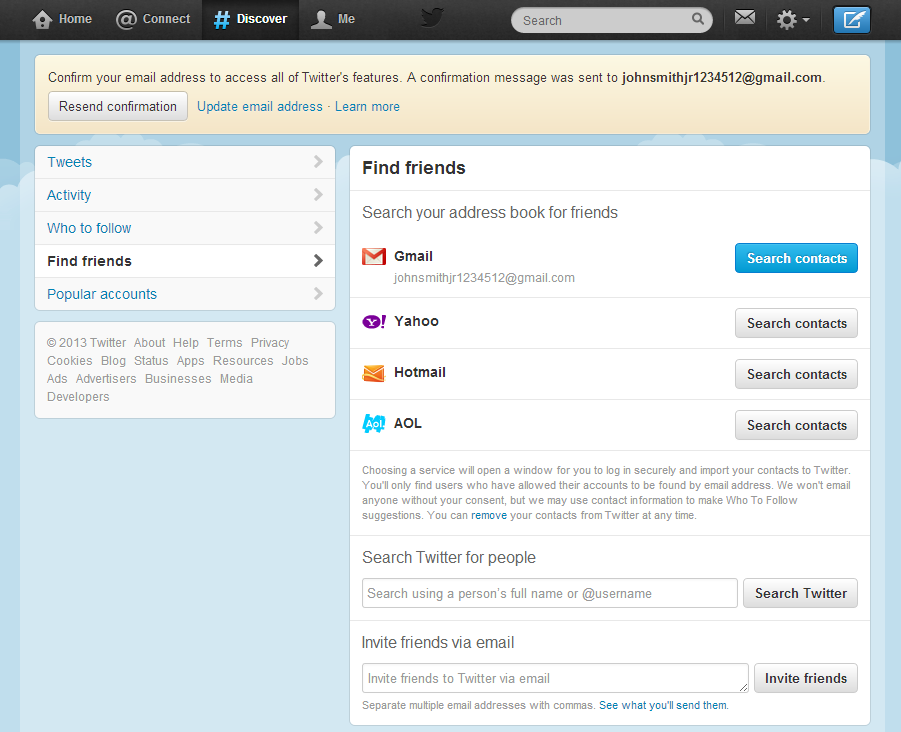
- Add up to 100 followers in the start but since you can only follow limited people, make sure most of them are relevant to your business by adding them to your network via focused searching.
- Now that you are on Twitter, get active by tweeting regularly and replying to others’ tweets. At Twitter, you need to make more than one tweet per day to stay visible but not too many or you will frustrate your followers.
You also need to learn to increase the engagement level and effectiveness of your tweets to get more retweets in order to attract more followers. Once you are active on Twitter, you will start getting followers, even if slowly in the start.




