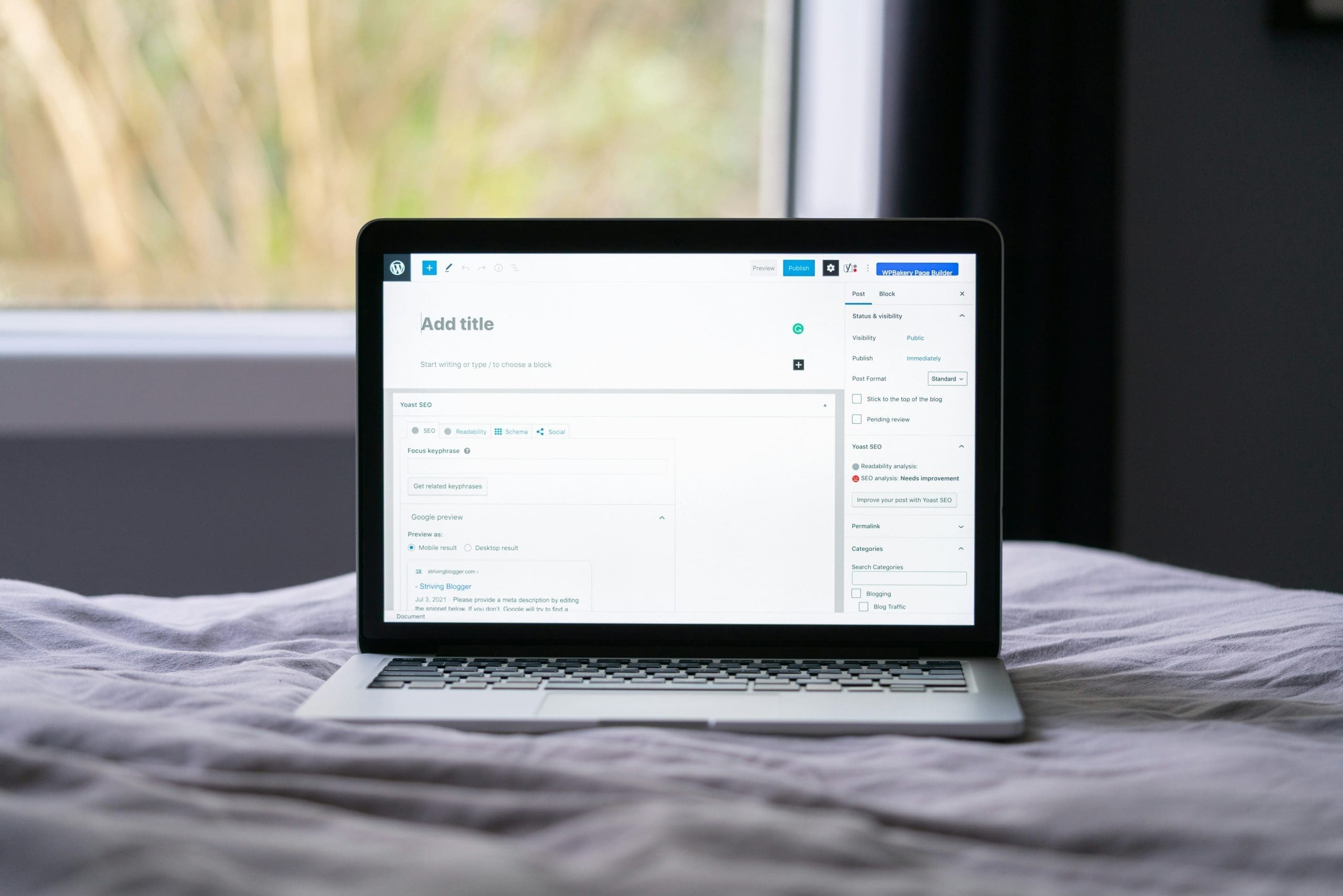With over a third of the internet housed on WordPress, it’s a platform that has matured from merely a blogging tool to a full-fledged content management system.
But what good is a WordPress site if it’s not optimized for search engines, where potential traffic and conversions lie in wait? Enter Yoast SEO, a plugin that transforms your plain vanilla website into an SEO dynamo.
In this comprehensive guide, you’ll learn everything you need to know about how to install Yoast on WordPress and leverage its full potential. It’s time to unlock the secrets to better visibility and rankings on the digital map.
Installing the SEO Giant on Your WordPress
Stepping into the realm of search engine optimization can be akin to unlocking hidden treasures for your website, and the key to this secret garden is to install Yoast.
Install Yoast on WordPress as it is a rite of passage for any WordPress aficionado aiming to scale the SEO summit. To begin your ascent, take these meticulous steps:
- Enter the Command Center
- Plugin Procurement
- Seek the SEO Sage
- Commence the Integration
- Culminate the Configuration
With a WordPress website with Yoast, you’re equipped with a robust arsenal of tools to optimize each page and post efficiently. From crafting perfect meta descriptions to sculpting sitemaps, the path to online prowess is vivid and victorious.
Configuring Yoast for Optimal Performance
In the realm of digital dominance, utilizing Yoast SEO is analogous to arming yourself with a knight’s finest blade.
But to truly harness its power on your WordPress website with Yoast, precision in configuration is pivotal. Cast aside the notion that mere installation equals mastery; instead, consider these strategic maneuvers to optimize performance:
- Connecting to Google Search Console
- Site Verification
- Content Triage
- XML Sitemap Deployment
Bear in mind, that these are but a few keystrokes in the symphony of SEO optimization. When you install Yoast in your WordPress website, you’re not just adding a plugin, you’re laying the foundation of your digital empire.
Now, go forth and conquer the search results with an absolute, unwavering command over Yoast SEO’s capabilities, transforming the ‘How to install Yoast SEO’ question into a testament to your online ascendancy.
Understanding the Yoast Dashboard
Venturing into the dynamic world of SEO can often be a formidable challenge, but with the Yoast SEO plugin, mastering the labyrinth of content optimization becomes an achievable quest.
As you install Yoast on WordPress, a new realm of possibilities unfurls before you, guiding you toward unparalleled digital visibility. To truly understand the Yoast Dashboard is to unlock the full potential of your site. The dashboard boasts:
- SEO Analysis
- Readability Score
- Snippet Preview
- Focus Keywords
When ‘How to install Yoast SEO’ evolves from a search query to reality, you’ll notice the iconic Yoast traffic lights, a system designed to distill complex SEO principles into an accessible format. Here are the lights decoded for your understanding:
- The Green – A Signal of Victory
- The Orange – Believe in the Amber Alert
- The Red – A Plea for Change
Grasping these indicators when you install Yoast is vital as they can dramatically propel the performance of your WordPress website with Yoast, galvanizing it from overlooked to the top of search listings.
Whether you’re a seasoned content creator or a nascent blogger, the Yoast Dashboard serves a singular purpose, to aid in the creation of content that is as enjoyable to read as it is findable.
Utilizing Yoast for Post-Optimization
In the world of content creation, ensuring your posts are primed for search engine success is a must, and Yoast SEO is your go-to ally for achieving just that. Here’s how to install Yoast SEO on your WordPress website for unparalleled post optimization:
- Installation
- The Yoast SEO Box
- SEO Analysis:
- Readability Analysis
Leveraging SEO for your WordPress content is a game-changer. Not only does it guide you through the labyrinthine alleyways of SEO best practices, but with its structured and professional approach, it ensures every post you publish is optimized for search engines.
Mastering Advanced Yoast SEO Techniques
When you install Yoast on your WordPress website, you unlock a treasure trove of tools engineered to boost your site’s search engine presence.
However, to truly capitalize on this robust plugin, one must venture beyond the basics and harness its advanced features. Here’s a curated list to elevate your WordPress website with Yoast SEO supremacy:
- Cornerstone Content
- Multiple Focus Keywords
- No Index/Follow
By mastering these advanced Yoast SEO techniques, you not only refine your website’s SEO strategy but also craft a digital landscape that captivates both search algorithms and your target audience.
Remember, when you understand how to install Yoast SEO effectively, your WordPress website’s potential knows no bounds.
Leveraging Yoast’s Premium Features for Competitive Edge
In the fierce arena of digital marketing, a competitive edge is not just beneficial, it’s essential. Enter Yoast SEO Premium, an upgraded arsenal for those ready to master the rankings on search engines.
With this tool, you can install Yoast on WordPress with ease and unlock premium features that will transform your WordPress website with Yoast from a hidden gem to a shining beacon of SEO excellence. Key features that set Yoast SEO Premium apart include:
- Internal Linking Suggestions
- Social Sharing Optimization
- Redirect Manager
Knowing how to install Yoast SEO is the first step; leveraging its premium offerings to scale the SEO summit is your path to victory.
It is the cunning ally in the high-stakes game of online visibility, where every strategic advantage counts. With Yoast SEO Premium, your website isn’t just competing; it’s dominating.
Navigating the labyrinth of SEO can be daunting, but with Yoast SEO as your guide, it becomes a rewarding quest. The plugin is not just a tool; it’s a companion on the road to improved rankings and a better website.
Start with the basics to install Yoast on WordPress, sculpt and mold, until your WordPress gleams with the optimized sheen that only Yoast can provide.
Don’t be just another site on WordPress; be a site that stands out. Install Yoast now, and watch your digital empire grow.