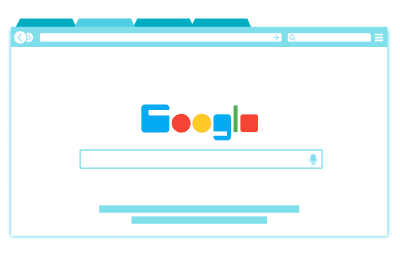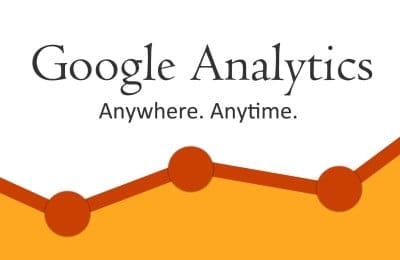In the complex world of digital marketing, knowing which words your potential customers are typing into search engines can make all the difference. That’s where Google keyword planner comes in.
This powerful AdWord keyword tool not only aids in discovering the most pertinent keywords for your Google Ads campaigns but also provides invaluable insights into search volumes, competition levels, and suggested bids.
Whether you’re a seasoned marketer looking to refine your strategy or a newcomer eager to make your mark, understanding how to effectively use the Google Planner keyword tool can give you a significant edge over your competitors.
In this guide, we will explore the various features of the AdWords keyword planner, explain how to use the keyword tool AdWords and offer practical tips to help you maximize your ad campaigns’ success.
What is the Adwords Keyword Tool?
The AdWords keyword tool, also known as the Google keyword planner, is an essential resource for digital marketers. It helps you identify the best keywords to target in your Google Ads campaigns.
By doing so, it ensures that your ads reach the right audience, increasing the likelihood of clicks and conversions.
Why Use the Google Planner Keyword Tool?
The Google Planner keyword tool is indispensable for several reasons:
- Accurate Data on Search Volumes: Understand how often people search for specific terms.
- Information on Competition Levels: Gauge how difficult it might be to rank for a particular keyword.
- Suggested Bid Amounts: Plan your budget more effectively with precise bid suggestions.
How Does the Keyword Tool Adwords Work?
The keyword tool AdWords works by analyzing search queries and providing data on relevant keywords. Simply input a seed keyword, and the tool will generate a list of related terms, complete with search volumes, competition levels, and suggested bids. This information allows you to make informed decisions about which keywords to target in your campaigns.
How to Access the Adwords Keyword Planner
Accessing the AdWords keyword planner is straightforward and essential for optimizing your campaigns. Follow these simple steps to get started:
Setting Up Your Google Ads Account
If you don’t already have a Google Ads account, setting one up is simple. Visit the Google Ads website, click on the “Start Now” button, and follow the prompts. You’ll need to provide some basic information about your business and set up your first campaign.
Navigating the Google Keyword Planner
Once your account is set up, navigating the Google keyword planner is easy. The interface is user-friendly, with clear sections for finding new keywords, analyzing search volumes, and reviewing competition levels. Take some time to familiarize yourself with the different features to get the most out of the tool.
Generating Keyword Ideas
To generate keyword ideas, enter a seed keyword related to your business. Using the Google Planner keyword tool, you’ll receive a list of potential keywords, along with valuable data to help you choose the best ones for your campaign. This AdWord keyword tool provides insights into search volumes and competition levels, making it easier to refine your keyword list.
Optimizing Your Campaigns
Leverage the keyword tool AdWords to focus on terms that will drive the most traffic to your site. The AdWords keyword planner offers comprehensive data to optimize your campaigns effectively, ensuring you reach your target audience efficiently.
Analyzing Search Volumes with the Adwords Keyword Tool
One of the most valuable features of the AdWord keyword tool is its ability to provide search volume data. This information helps you understand how often people search for specific terms, allowing you to prioritize high-traffic keywords.
Understanding Search Volume Data
Search volume data shows the average number of searches for a specific term over a given period. This information is crucial for identifying keywords that have the potential to drive significant traffic to your site. Focus on terms with high search volumes to maximize your campaign’s reach.
Using Search Volume Data to Inform Your Strategy
Use the search volume data provided by the Google Planner keyword tool to inform your keyword strategy. Prioritize terms with high search volumes, but also consider competition levels and relevancy to your business. This balanced approach will help you target keywords that can drive traffic and conversions.
Adjusting Your Campaign Based on Search Volume Trends
Search volume trends can change over time, so it’s essential to monitor this data regularly. Use the AdWords keyword planner to track trends and adjust your campaigns accordingly. This proactive approach ensures that your ads remain relevant and effective.
Assessing Competition Levels with Google Keyword Planner
Understanding the competition levels for specific keywords is a crucial feature of the Google keyword planner. This tool helps you gauge how challenging it might be to rank for a particular term by providing insights into the number of advertisers bidding on those keywords.
What Are Competition Levels?
Competition levels reflect the number of advertisers targeting a specific keyword. High competition indicates that many businesses are bidding on the term, making it more difficult to achieve top rankings. Conversely, low competition means fewer advertisers are competing, potentially making it easier to climb the ranks.
Using Competition Data to Your Advantage
The competition data provided by the AdWord keyword tool can be a game-changer. For startups and small businesses, focusing on keywords with low to moderate competition is often the best strategy. These terms are generally easier to rank for and can still generate significant traffic. On the other hand, highly competitive keywords should be approached with caution unless you have a substantial budget and a strong online presence.
Balancing Search Volume and Competition
When selecting keywords using the Google Planner keyword tool, it’s essential to balance search volume and competition levels. Ideally, you’ll want to find high-volume, low-competition keywords, although these can be rare. Aim for a mix of terms that offer a reasonable balance between the two. This ensures your ad campaigns have the best chance of success, leveraging both the AdWords keyword planner and the keyword tool AdWords effectively.
Bidding Strategies with the Adwords Keyword Planner
The AdWords keyword planner also provides suggested bid amounts for each keyword. This information helps you plan your budget and develop effective bidding strategies.
Understanding Suggested Bids
Suggested bids are the estimated amount you should bid on a keyword to achieve a top position in the search results. This data is based on historical information and can help you plan your budget effectively using tools like the Google Planner keyword tool.
Developing a Bidding Strategy
Developing an effective bidding strategy starts with the Google keyword planner. Allocate more budget to high-value keywords recommended by the keyword tool AdWords that drive significant traffic and conversions. Be prepared to adjust your bids based on performance data to optimize your campaign’s effectiveness.
Monitoring and Adjusting Bids
Regularly monitor your bids and make adjustments as needed. Utilize the insights provided by the AdWord keyword tool to track performance and make informed bid adjustments. This ongoing optimization, guided by the AdWords keyword planner, will help you maximize your budget and improve your campaign’s results.
Practical Tips for Using the Google Keyword Planner
To get the most out of the Google keyword planner, follow these practical tips. These strategies will help you maximize the tool’s benefits and optimize your campaigns.
Regularly Review and Update Your Keyword List
Keywords can change over time, so it’s essential to review and update your list regularly. Use the Adwords Keyword Tool to identify new opportunities and remove underperforming terms. This proactive approach ensures your campaigns remain relevant and effective.
Leverage Long-Tail Keywords
Long-tail keywords are longer, more specific phrases that often have lower competition levels. Use the Google Planner keyword tool to identify these terms and incorporate them into your campaigns. Long-tail keywords can drive highly targeted traffic and improve your overall performance.
Combine Keywords for Greater Impact
Combine related keywords to create more comprehensive and relevant ad groups. The keyword tool AdWords can help you identify terms that work well together, enhancing your campaigns’ effectiveness. This strategy ensures your ads are highly targeted and resonate with your audience.
Mastering the AdWords keyword planner is essential for any digital marketer looking to optimize their Google Ads campaigns. By leveraging the power of this Google keyword planner, you can identify high-value keywords, assess competition levels, and develop effective bidding strategies.
Remember to review and update your keyword list regularly, leverage long-tail keywords, and combine related terms for maximum impact. By following these best practices, you can ensure your campaigns reach the right audience and drive significant traffic and conversions.
Ready to take your digital marketing strategy to the next level? Start using the keyword planner today and unlock the full potential of your Google Ads campaigns. For more tips and insights, explore our other resources and stay ahead of the competition.