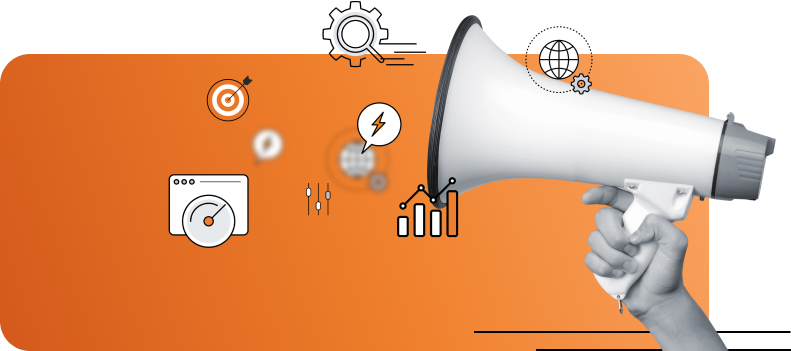In the fast-paced world of digital marketing, having the right tools at your disposal can make or break your efforts. One of the most effective strategies is to link Google Ads and Google Analytics.
This dynamic duo empowers you to fine-tune your campaigns, gain deeper insights into user behavior, and significantly improve your ROI. In this comprehensive guide, we’ll explore the myriad benefits of Google Ads links with Google Analytics.
We’ll walk you through the step-by-step process of linking these two powerful tools, explain how to make the most of the data they provide, and discuss how this can transform your marketing strategy.
What Is Google Ads Linking?
Google Ads links refer to the process to connect Google Ads account with your Google Analytics account. This connection allows for a seamless flow of data between the two platforms, enhancing your ability to analyze and optimize your ad campaigns.
When you connect Google Ads to Google Analytics, you can view detailed reports about your ads’ performance, user interactions, and conversion data all in one place. This integration is invaluable for making informed decisions and fine-tuning your efforts.
Why Link Google Ads and Google Analytics?
Google Ads links and Google Analytics offers several compelling benefits:
- Comprehensive Data View: Access a broader range of data about how users interact with your site after clicking on your ads.
- Enhanced Campaign Performance: Utilize in-depth analytics to refine ad targeting, messaging, and bids.
- Improved Attribution Models: Understand the complete customer journey with more accurate attribution models.
- Advanced Segmentation: Create highly targeted segments based on user behavior and ad interactions.
- Optimized Budget Allocation: Allocate your ad spend more effectively based on detailed performance insights.
How to Link Google Ads and Google Analytics
Step 1: Ensure You Have Admin Access
Before you start the process of Google Ads links, make sure that you have admin access to both your Google Ads and Google Analytics accounts. This is crucial to complete the process to link successfully.
Step 2: Navigate to the Google Analytics Admin Panel
In your Google Analytics account, click on the “Admin” button, located at the bottom left of the Google Ads interface. This will take you to the administrative settings where you can manage your Account, Property, and View settings.
Step 3: Select the Correct Property
Under the Property column, click on “Google Ads Linking.” This will open up the linking settings where you can choose which Google Ads accounts you want to link to your chosen Google Analytics property.
Step 4: Choose Google Ads Accounts to Link
Click on the “New Link Group” button. A list of available Google Ads accounts will appear. Select the Google Ads manager account you want to link. Make sure you choose the correct property to avoid any data issues.
Step 5: Configure Auto Tagging
Enable auto tagging of Google Ads accounts to ensure that all your campaign data flows seamlessly into Google Analytics.
This setting can be found in the configuration settings of your Google Ads account. Auto tagging simplifies the Google Ads conversion tracking process by automatically tagging all your URLs with campaign data.
Step 6: Complete the Linking Process
Click on the “Link Accounts” button to complete the process. You should now see your linked Google Ads account under the “Linked Accounts” section in Google Analytics.
Benefits of Linking Google Ads and Google Analytics
Comprehensive Data Insights
Google Ads links with Google Analytics provides a holistic view of your efforts. You can view data on how users interact with your site after clicking on your ads, which can help you understand the entire customer journey.
Enhanced Attribution Models
When you link the two tools in your Google Ads accounts, you gain access to more advanced attribution models. These models help you understand the contributions of different marketing channels and touchpoints in the customer conversion path.
For example, you can choose between first-click, last-click, or attribution model to get a clearer picture of which ads are driving conversions.
Improved Conversion Tracking
With Google Ads links from your Google Ads manager account, you can track conversion events more accurately. This includes tracking form submissions, purchases, and other valuable actions on your site. This Google ads data helps you optimize your campaigns and maximize your return on ad spend.
Advanced Segmentation and Remarketing
Linking Ads to Google Analytics allows you to create highly targeted audience segments based on user behavior. You can then use these segments for personalized advertising and remarketing Google Ads campaigns, improving the effectiveness of your marketing.
Optimize Ad Spend
By analyzing the detailed performance data and personalized advertising provided by Google Ads accounts, you can allocate your ad spend more effectively.
You can identify which Google Ads campaigns, ad groups, and keyword text are delivering the best results and adjust your budget accordingly.
Practical Tips for Using Linked Data
Analyze User Behavior
Take advantage of the comprehensive Google ads data analytics to understand how users interact with your site after clicking on your ads. Look at Google Ads metrics such as bounce rate, average session duration, and pages per session to gauge the quality of traffic your ads are driving.
Refine Ad Targeting
Use the linked Google Ads data insights to refine your ad targeting. Identify which demographics, interests, and behaviors are most likely to convert and tailor your ads to these segments. This will help you reach the right audience and increase your conversion rates with personalized paid advertising.
Monitor Ad Performance
Regularly monitor the performance of your Google Ads campaigns using the linked Google ads data. Look at key Google Ads metrics such as ad impressions, click-through rates, and conversion rates. Use this information to make data-driven decisions and continually optimize your campaigns.
Use Custom Reports
Create custom reports in Google Analytics to track the Google Ads specific metrics that matter most to your business. This can include ad related metrics related to conversion tracking, ad group performance, and more.
Custom Google Ads accounts reports provide a tailored view of your data, making it easier to gain actionable insights.
Implement Data-Driven Attribution Models
Experiment with different attribution models to find the one that best represents your customer’s conversion path. Data driven attribution model can provide a more accurate representation of how each marketing touchpoint contributes to conversions, helping you make better marketing decisions.
Common Issues and How to Fix Them
Incorrect Data
If you notice discrepancies in your data, check your auto tagging settings and make sure they are enabled. Also, ensure that you are using the property in Ads to Google Analytics to avoid any data mismatches.
Ad Blockers
Ad blockers can sometimes interfere with the data collection of your Google Ads Manager accounts. To mitigate this, make sure your site complies with best practices for user privacy and consider implementing server-side tagging to capture more data reliably.
Configuration Settings
Double-check your configuration settings in both Google Ads and Google Analytics Data to ensure they are set up correctly. This includes verifying that your Google Ads conversion tracking and attribution models are configured properly.
Linking Google Ads and Google Analytics is a game-changer for any business looking to optimize its marketing initiatives. By integrating these two powerful tools, you can gain deeper insights into user behavior, enhance your ad targeting, and ultimately improve your ROI.
Whether you’re running multiple ad campaigns or just getting started with admin level access, the benefits when you link Google Ads and Ads to Google Analytics are undeniable.
Take the time to set up this integration correctly and leverage the rich data it provides to drive your search engine marketing strategy forward.
Ready to supercharge your personalized advertising strategy? Start by linking your Google Ads and Google Analytics accounts today and unlock the full potential of your marketing efforts.