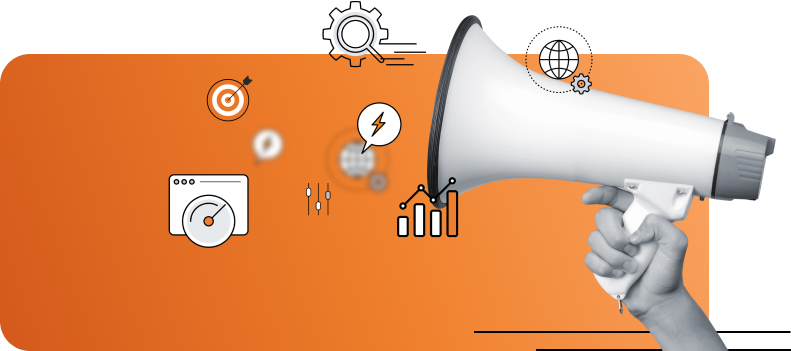In the digital age, understanding how users interact with your website is crucial for success. Google Analytics is an incredibly powerful tool for tracking and analyzing website traffic.
But have you ever wondered exactly what types of hits it tracks? Google Analytics has evolved significantly over the years, and with the introduction of GA4, understanding the various types of hits has become more essential than ever.
In this blog post, we’ll take a closer look at the different kinds of hits that Google Analytics records. From pageviews to events, we’ll explore the various ways that Google Analytics collects data and how you can use this information to gain valuable insights into your website’s performance.
By the end of this article, you’ll have a clear understanding of how each hit type works and how you can leverage Google hits to improve your analytics strategy.
Understanding Pageviews in Google Analytics
What is a Pageview?
A pageview hit records when a user views a page on your website. This is one of the most fundamental metrics in Google Analytics. Every time a page loads, it counts as a pageview.
Whether a user reloads the page or navigates to another page and then comes back, each instance is recorded as a separate pageview.
Importance of Pageviews
Pageviews are crucial for understanding user engagement. High pageview numbers often indicate that users are interested in your content. However, it’s essential to look beyond raw numbers.
Analyzing pageviews in the context of user behavior can reveal valuable insights about which pages attract the most attention and why. For instance, integrating pageviews with other analytics events can provide a more comprehensive understanding of user interactions.
GA4 Page View Event
With GA4, the way pageviews are tracked has slightly changed. The “GA4 page view event” is now automatically collected, providing a more streamlined approach.
This change makes it easier to integrate pageview data with other events, offering a more holistic view of user interactions on your site, including the average session duration in Google Analytics.
Understanding these Google hits and how they link to broader metrics can significantly enhance your insight into user behavior.
Diving into Events Tracking
What are Events in Google Analytics?
In the realm of digital marketing, understanding user interactions is crucial. Events in Google Analytics (GA4) are hits used to track specific interactions on a website, such as clicks, downloads, video plays, and form submissions.
Unlike page views, events are entirely customizable, allowing you to monitor practically any user action on your site. This flexibility makes events an invaluable tool for marketers seeking to gain deeper insights into user behavior.
Setting Up Events
To set up events in Google Analytics, you’ll need to define four parameters:
- Category: The general category of the event, such as “Video.”
- Action: The specific action taken, like “Play.”
- Label: Additional information about the event, such as the video title.
- Value: A numerical value associated with the event, like the duration of the video watched.
Benefits of Event Tracking
Events provide granular insights into user behavior. By tracking events, you can understand how users interact with different elements of your site. This data can guide your search engine optimization efforts, helping you improve user experience and achieve your business goals.
For instance, understanding the GA4 page view event and its correlation with Google hits can provide deep insights into your analytics session.
Additionally, monitoring the average session duration Google Analytics can reveal how engaging your content is, making analytics events a crucial part of your strategy.
Exploring Transaction Hits
What are Transaction Hits?
Transaction hits in Google Analytics are essential for tracking e-commerce activities. By recording details such as product purchases, transaction IDs, and revenue, these Google hits provide invaluable insights for online retailers.
Understanding transaction hits allows you to monitor your sales performance and customer purchasing behavior accurately.
Setting Up E-commerce Tracking
To start tracking transaction hits, you need to enable e-commerce tracking on your website. This involves adding specific code to your checkout pages, which captures transaction data and sends it to Google Analytics.
With this setup, you can track various metrics, including total revenue, average order value, and product performance. Additionally, integrating the GA4 page view event can help you gain a more comprehensive view of your site’s activity.
Analyzing E-commerce Data
Analyzing e-commerce data is crucial for understanding your sales funnel. By examining transaction hits and other analytics events, you can identify trends and patterns in customer behavior.
This information is invaluable for shaping your search engine marketing strategies, inventory management, and overall business planning.
Furthermore, incorporating metrics like the average session duration Google Analytics can provide deeper insights into user engagement and interaction with your site.
The Role of Social Interactions
What are Social Interaction Hits?
Social interaction hits track user engagement with social media buttons on your website. These hits can include likes, shares, and comments. By monitoring social interactions, you can gauge the impact of your social media presence on your website traffic.
Setting Up Social Interaction Tracking
To track social interactions, you’ll need to add a tracking code to your social media buttons. Google Analytics provides detailed guides on how to implement this code. Once set up, you can track various analytics events like the GA4 page view event and other Google hits.
This will allow you to analyze their impact on your site’s performance during an analytics session and determine the average session duration Google Analytics reports.
Benefits of Social Interaction Data
Social interaction data offers insights into how your content is being shared and discussed on social media. This information can help you refine your social media strategy, increase engagement, and drive more traffic to your site.
By leveraging analytics events, you can better understand your audience and improve your overall digital marketing efforts.
Understanding User Timings
What are User Timing Hits?
User timing hits measure how long it takes for users to complete specific actions on your website, such as page load times, form submission times, and other custom timings. This valuable data helps you identify performance bottlenecks and optimize your site for faster load times.
Setting Up User Timing Tracking
To track user timings, you’ll need to set up custom tracking in Google Analytics. This involves defining the actions you want to measure, such as a GA4 page view event, and adding the appropriate tracking code to your site.
Google hits then record the time taken for each action, providing detailed reports under analytics events.
Analyzing User Timing Data
Analyzing user timing data is crucial for optimizing website performance. By examining metrics like analytics session duration and average session duration in Google Analytics, you can identify slow-loading pages and other performance issues.
Addressing these issues can significantly improve user experience, reduce bounce rates, and increase overall engagement.
The Importance of Custom Dimensions
What are Custom Dimensions?
Custom dimensions allow you to collect and analyze additional data about your users on your average session duration Google Analytics. These dimensions can include user roles, membership levels, and other custom attributes.
Custom dimensions provide a deeper understanding of your audience, enabling more targeted and effective marketing strategies.
Setting Up Custom Dimensions
To set up custom dimensions, you’ll need to define them in your Google Analytics account and add tracking code to your website. This code captures the custom dimension data and sends it to Google Analytics for analysis.
This setup enhances your ability to track various analytics events, such as a GA4 page view event or an analytics session, helping you gather comprehensive data.
Benefits of Custom Dimensions
Custom dimensions offer a wealth of insights beyond standard metrics. By leveraging custom dimensions, you can segment your audience more effectively, tailor your search engine marketing efforts, and enhance overall user experience.
For instance, understanding the average session duration Google Analytics and monitoring Google hits can give you valuable insights into user behavior, allowing you to optimize your website for better engagement and retention.
Google Analytics offers a comprehensive suite of tools for tracking various types of hits, from pageviews to custom dimensions. Understanding these different hit types is crucial for gaining valuable insights into user behavior and optimizing your website’s performance.
By leveraging the power of Google Analytics, you can make data-driven decisions that drive growth and success for your business.
Whether you’re tracking GA4 page view events or analyzing the analytics session, mastering the different kinds of hits in Google Analytics will provide you with a competitive edge.
Start exploring these features today and see how they can transform your digital strategy. For more tips and expert advice, sign up for our newsletter and stay ahead of the curve in the world of web analytics.