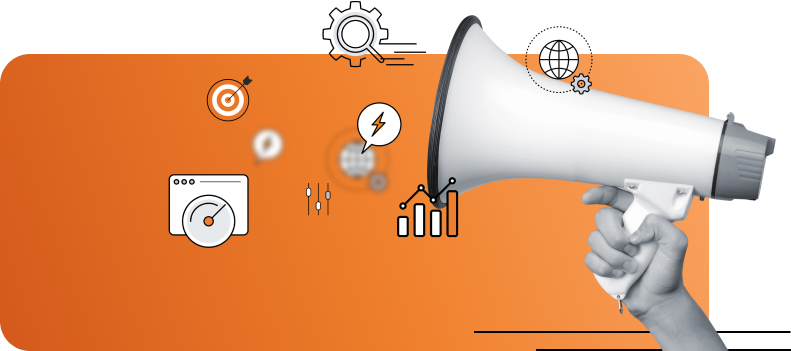In today’s digital age, understanding user behavior on your website is essential for making informed decisions. Google Analytics click tracking provides valuable insights into how users interact with your site.
By leveraging this feature, you can optimize website performance, increase conversion rates, and enhance user experience.
This blog post will explore what click tracking in Google Analytics entails, why it’s important, and how you can use it to improve your website.
From learning how to track clicks on a link to implementing button click tracking Google Analytics, we’ll guide you through the process and show you how to effectively track link clicks to gain a competitive edge.
What is Click Tracking in Google Analytics?
Understanding Click Tracking
Click tracking in Google Analytics involves monitoring user clicks on various elements of your website, such as links, buttons, and images.
By setting up event tracking, you can track clicks on a link and gather actionable data that provides insights into user behavior and preferences. This information is crucial for identifying which elements are most engaging and which ones need improvement.
Why Click Tracking Matters
Click tracking is essential because it provides data that can significantly impact your website design and content strategy. Knowing which links and buttons receive the most clicks allows you to optimize high-performing areas and improve lower-performing ones, leading to a more user-friendly and effective website.
Setting Up Click Tracking
To start Google Analytics track clicks, you’ll need to add specific code snippets to your website elements. This process, known as event tracking, enables Google Analytics to record interactions and provide valuable insights into user behavior. If you’re unsure how to track clicks on a link or set up a button click tracking Google Analytics, don’t worry, many guides and tools are available to help you get started.
Benefits of Using Click Tracking
Improved User Experience
By analyzing click data through tools like Google Analytics, you can pinpoint any stumbling blocks or areas of friction on your website. For example, if a particular button isn’t getting clicked, it might be because it’s hard to find or not enticing enough. By focusing on Google Analytics track clicks, you can make small tweaks based on this valuable data, significantly enhancing user experience.
Enhanced Conversion Rates
Click tracking aids in understanding the customer journey and identifying key conversion points. By optimizing these touchpoints, you can boost conversion rates. For instance, if you discover that users frequently visit a specific product page but don’t complete a purchase, you can analyze the page’s performance to identify areas for improvement. Knowing how to track clicks on a link and employing click tracking in Google Analytics can provide these insights.
Data-Driven Decisions
Relying on data rather than intuition leads to more effective decision-making. Click tracking offers the concrete numbers you need to support your strategies. Whether you’re redesigning a webpage or launching a new search engine marketing campaign, data-driven decisions are more likely to yield positive results. Utilizing tools to track link clicks ensures that your decisions are backed by reliable data, increasing the chances of success.
How to Track Link Clicks
Basic Setup
To track link clicks, you need to add event tracking code to your HTML links. This code includes parameters that tell Google Analytics to record the click. Once set up, you can view this data in the Events section of Google Analytics. This method is essential for those looking to understand their website’s user engagement better.
Using Google Tag Manager
Google Tag Manager simplifies the process of setting up click tracking. It allows you to manage and deploy marketing tags without modifying your website code. By using triggers and tags, you can easily set up click tracking for various elements on your site. This is particularly useful for Google Analytics track clicks, as it streamlines the entire process.
Analyzing the Data
Once you’ve set up click tracking, it’s time to analyze the data. Look for patterns, such as which links are most popular and which pages have the highest click-through rates. Use these insights to inform your website optimization strategies. Understanding how to track clicks on a link effectively can provide invaluable insights into user behavior, helping you refine your marketing efforts.
Button Click Tracking in Google Analytics
Importance of Button Click Tracking
Tracking button clicks is essential for understanding user interactions with critical call-to-action elements. Whether it’s a “Buy Now” button or a “Subscribe” link, knowing how often these buttons are clicked can provide valuable insights into your website’s effectiveness. By integrating click tracking in Google Analytics, you can gain a deeper understanding of how users engage with your site.
Setting Up Button Click Tracking
Similar to how you would use Google Analytics to track link clicks, button click tracking involves adding event tracking code to your buttons. This task is simplified by using Google Tag Manager, which allows you to set up triggers for button clicks without altering your website’s code. If you are wondering how to track clicks on a link, the process is quite similar and equally straightforward.
Optimizing Button Performance
Once you have set up button click tracking Google Analytics, you can analyze the collected data to identify high-performing buttons and areas for improvement. Test different variations, such as color, size, and text, to see which versions get more clicks. Continuous optimization based on click-tracking data can lead to better user engagement and higher conversion rates. By focusing on these metrics, you can ensure that every button on your site performs at its best, driving more effective user actions.
Tracking Clicks on a Link
Why Track Link Clicks?
Understanding how to track clicks on a link is crucial for gauging which content resonates most with your audience. Tracking link clicks helps you identify the links that are most frequently clicked, allowing you to tailor your content strategy to better meet user interests and needs.
Setting Up Link Click Tracking
To set up click tracking in Google Analytics, start by adding an event tracking code to your links or use Google Tag Manager to establish triggers for link clicks. Ensure your tracking is comprehensive, covering all significant links on your website. This will provide a complete picture of user interactions.
Analyzing Link Click Data
Reviewing the data collected from Google Analytics track link clicks allows you to identify top-performing links and content areas. Use this information to guide your content creation and marketing efforts. For example, if a particular blog post receives a high number of clicks, consider creating more content on similar topics. Button click tracking Google Analytics can also reveal valuable insights about user behavior and preferences, further informing your strategy.
Advanced Click Tracking Techniques
Using Custom Dimensions and Metrics
When it comes to Google Analytics track clicks, leveraging custom dimensions and metrics can significantly enhance your insights. These advanced features allow you to track additional data points beyond standard click tracking. For instance, you can monitor user demographics, device types, or campaign sources, providing a deeper understanding of your audience and their behaviors. Understanding how to track clicks on a link with these customized metrics enables more targeted marketing strategies.
Heatmaps and Session Recordings
Heatmaps and session recordings are invaluable tools for visualizing user interactions. Platforms like Hotjar and Crazy Egg offer detailed click maps and user session recordings that complement Google Analytics. These tools help you see exactly where users click and how they navigate your website. Incorporating Google Analytics track clicks with heat maps provides a comprehensive view of user engagement, making it easier to optimize user experience.
A/B Testing
A/B testing is another crucial element of advanced click-tracking techniques. By comparing two versions of a webpage, you can determine which performs better based on click tracking data. Implementing Google Analytics to track link clicks can inform your A/B tests, allowing you to experiment with different elements such as headlines, images, or call-to-action buttons. This method helps identify the most effective variations, ensuring your website remains optimized for conversions.
Google Analytics click tracking is a powerful tool for understanding user behavior and optimizing your website. With the ability to track clicks on links, buttons, and other web design elements, Google Analytics enables you to gather valuable insights into how users interact with your site.
By leveraging click tracking in Google Analytics, you can track clicks and button clicks effectively, allowing for data-driven decisions that enhance user experience and boost conversion rates.
Implementing click tracking today can transform your website into a high-performing, user-friendly platform. For more personalized guidance on how to track clicks or set up button click tracking Google Analytics, consider scheduling a consultation with our digital marketing experts.