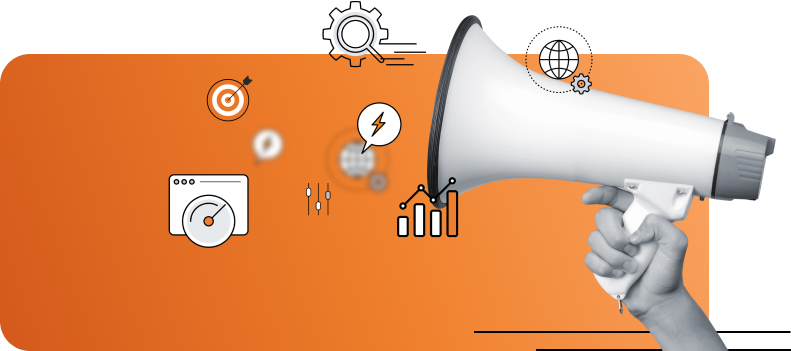Google Analytics 4 (GA4) is a game-changer for website owners who want to track and analyze user behavior effectively. With the shift from Universal Analytics to GA4, understanding the nuances of events vs conversions GA4 is crucial.
The most significant changes are how events and conversions are tracked and reported.
For instance, GA4 conversion events provide more granular insights into user actions compared to the traditional goals in Universal Analytics.
This new system allows you to set up specific GA4 goals that align with your business objectives, making it easier to measure success.
In this blog post, we will discuss the differences between events and conversions in GA4 and how Google Analytics conversion events contribute to a comprehensive understanding of user behavior.
By mastering GA4 conversion events, you can optimize your strategies for better engagement and conversions, ultimately driving your SEO performance to new heights.
The Evolution of Google Analytics to GA4
Google Analytics has undergone several iterations, each designed to provide more insightful data. GA4 is the latest version and offers advanced features that were previously unavailable.
Unlike its predecessor, GA4 focuses on providing a more holistic view of the user journey. It does this by emphasizing the conversion event rather than just page views and sessions.
Why the Shift to GA4?
The move to GA4 is driven by the need for more granular data in a multi-device world. Users interact with websites through various touchpoints, making traditional metrics less effective. GA4 allows for better cross-platform tracking, providing a more accurate representation of user behavior.
Key Features of GA4
Event-Based Tracking: GA4 focuses on events, providing a more detailed view of user interactions, which makes understanding events vs conversions in GA4 crucial.
- Enhanced Machine Learning: GA4 uses machine learning to offer predictive insights, making it easier to anticipate future trends and behaviors.
- Cross-Platform Tracking: Track users across the web and app for a unified view, ensuring your GA4 conversion events are accurately recorded.
These features make GA4 a robust tool for modern analytics, setting the stage for understanding the differences between events and conversions.
By leveraging GA4 conversion events, businesses can gain deeper insights into user behavior, facilitating better decision-making processes.
This allows organizations to set up GA4 goals that align more closely with their business objectives, utilizing Google Analytics conversion events to their fullest potential.
What Are Events in GA4?
In GA4, events are the building blocks of your data collection. They represent any interaction users have with your website, from clicking a button to watching a video. Events are highly customizable, allowing you to track virtually any action that matters to your business.
Events vs conversions GA4 is an important distinction to understand, as it allows you to measure interactions that directly impact your goals.
Types of Events
GA4 categorizes events into four types:
- Automatically Collected Events: These are tracked by default, such as page views and app opens.
- Enhanced Measurement Events: These require minimal setup and include actions like scrolling and outbound clicks.
- Recommended Events: Google suggests these for specific industries, like purchases for e-commerce sites.
- Custom Events: Fully customizable, these allow you to track unique actions specific to your business needs.
Setting Up Events
Setting up events in GA4 is straightforward. You can use Google Tag Manager to implement custom events without modifying your site’s code.
This flexibility makes it easier to adapt to changing business needs. For instance, configuring GA4 conversion events can be done with minimal hassle, ensuring that your tracking aligns perfectly with your business goals.
Benefits of Event Tracking
Events provide a granular view of user interactions, offering insights into how users engage with your site. This information is invaluable for optimizing user experience and improving conversion rates.
By understanding Google Analytics conversion events, you can better tailor your strategies to meet user needs and drive more meaningful interactions on your site.
Whether you’re setting up a conversion event or tracking GA4 goals, leveraging these insights will help enhance your overall digital strategy.
Understanding Conversions in GA4
Conversions in GA4 represent the most critical interactions on your website. They are essentially events that you deem valuable, such as completing a purchase or filling out a contact form.
Understanding conversions is crucial for measuring the success of your marketing efforts.
Defining Conversion Events
Unlike Universal Analytics, where conversions were tied to goals, GA4 allows you to mark any event as a conversion. This flexibility enables you to adapt quickly to changing business objectives.
Whether you’re tracking conversion events or comparing events vs conversions GA4, this new approach ensures you can align your analytics with your specific needs.
Setting Up Conversion Events
To set up conversion events, go to your GA4 property, select the event you want to mark as a conversion and toggle the switch. It’s that simple. This streamlined process ensures that you can adjust your conversion tracking to align with your business goals quickly.
It doesn’t matter if your focus is on a single conversion event or multiple Google Analytics conversion events; GA4 makes it easy to keep things organized.
Importance of Conversions
Tracking conversions is crucial for understanding the effectiveness of your marketing campaigns. By pinpointing which actions lead to conversions, you can allocate resources more efficiently and optimize your strategies for maximum impact.
With GA4 goals and conversion tracking, you gain invaluable insights into user behavior and campaign performance. This data-driven approach not only enhances your search engine marketing efforts but also empowers you to make informed decisions that drive business growth.
Leverage these tools to turn your marketing initiatives into measurable successes and accelerate your company’s progress.
Events vs Conversions in GA4
Understanding the nuances between events vs conversions GA4 is crucial for leveraging the full capabilities of Google Analytics 4. While both events and conversions are essential for comprehending user behavior, they serve distinct purposes.
Events offer detailed insights into user interactions, capturing a broad spectrum of actions taken on your website. On the other hand, GA4 conversion events zero in on the most valuable actions that directly contribute to your business objectives.
Differences Between Events and Conversions
- Scope: Events cover a wide range of interactions, whereas conversion events are specific to key business goals.
- Measurement: Events provide granular data, while Google Analytics conversion events offer high-level insights into the completion of important goals.
- Implementation: Events often require more customization, whereas setting up ga4 goals and conversions is generally more straightforward.
How They Work Together
Conversion event and GA4 complement each other, offering a comprehensive view of user behavior. While events provide the context needed to understand specific interactions, conversions highlight successful outcomes.
By analyzing both, you can gain actionable insights to improve your website’s performance.
Best Practices for Using Events and Conversions
- Align Events with Business Goals: Make sure the events you track are relevant to your business objectives.
- Regularly Review Conversion Events: Periodically assess which events are marked as conversions to ensure they align with your current goals.
- Use Automated Insights: Take advantage of GA4’s machine learning capabilities to identify trends and opportunities.
By understanding these differences and how they work together, you can fully harness the power of GA4 to drive your business forward.
The Role of GA4 Conversion Events in User Behavior Analysis
GA4 conversion events play a pivotal role in understanding user behavior. Unlike traditional events vs conversions GA4, conversion events specifically help you identify which actions drive value and how users progress through your site.
By analyzing these Google Analytics conversion events, you gain critical insights into user interactions and the effectiveness of your digital strategies.
Analyzing Conversion Paths
GA4 allows you to visualize conversion event paths, showing how users move from one event to another. This insight helps you identify bottlenecks and opportunities for optimization.
By closely examining these paths, you can see where users are dropping off and make necessary adjustments to improve their experience, ultimately enhancing your conversion rates.
Segmenting Users
By segmenting users based on GA4 conversion events, you can tailor your marketing efforts to different user groups. This targeted approach increases the likelihood of achieving your business goals.
For instance, you can create campaigns specifically for high-converting users or those who need a little nudge to complete a desired action.
Enhancing User Experience
Understanding conversion events helps you improve user experience by identifying areas for improvement. For example, if a significant drop-off occurs at a particular stage, you can investigate and address the issue.
By focusing on these GA4 goals, you ensure a smoother user journey, which can lead to higher satisfaction and better overall performance for your website.
Incorporating the conversion event into your analytics strategy is not just about tracking actions, it’s about making informed decisions that drive growth and enhance user engagement.
Practical Tips for Implementing GA4 Goals
Define Clear Objectives
When embarking on the setup of GA4 goals, it’s crucial to start by defining clear objectives. Though GA4 doesn’t use the term “goals” as Universal Analytics did, the concept is similar.
By establishing well-defined business objectives, you can seamlessly guide your implementation strategy, ensuring your events and conversions are aligned with your business needs.
Use Google Tag Manager
One of the most effective tools for streamlining the setup of GA4 conversion events is Google Tag Manager. This indispensable tool simplifies the process of creating custom events and tracking conversions, making it easier to differentiate between events vs conversions GA4.
With Google Tag Manager, you can set up detailed tracking without needing to manipulate the code directly, which is a significant advantage for any serious GA4 user.
Regularly Review and Update
Regularly reviewing and updating your GA4 setup is crucial as your business evolves. Ensuring that your Google Analytics conversion events and other tracking mechanisms align with your current business objectives is essential for maintaining data relevance and accuracy.
By routinely updating and reviewing your setup, you can gain meaningful insights that drive your business forward.
Furthermore, this practice enhances your search engine optimization (SEO) efforts by providing precise and actionable data, which can help improve your website’s ranking and visibility on search engines.
By following these practical tips, you can effectively implement GA4 goals and gain valuable insights from your conversion events.
Understanding the differences between events and conversions in GA4 is essential for leveraging this powerful tool effectively. While events provide granular insights into user interactions, conversions focus on the most valuable actions.
Together, they offer a comprehensive view of user behavior, enabling you to make data-driven decisions that drive business success.
By aligning your GA4 conversion events with your business goals, regularly reviewing your setup, and leveraging the advanced features of Google Analytics conversion events, you can optimize your website’s performance and achieve your objectives.
Start implementing these strategies today and take your analytics to the next level. Whether you’re tracking a conversion event or setting up GA4 goals, using these insights will empower your business to grow and succeed in the competitive digital landscape.