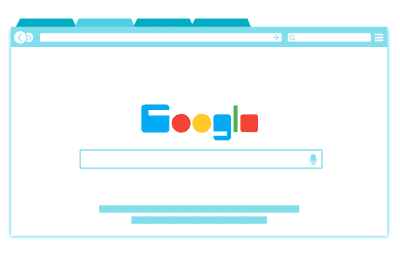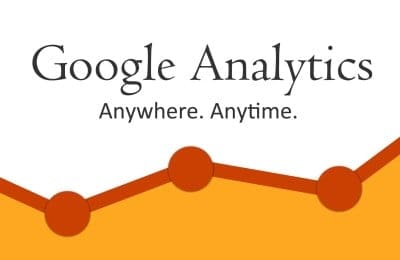In the highly competitive world of digital advertising, every click counts. If you’re running Google Ads campaigns, you know how important it is to get your ads in front of the right audience.
But what happens when your ads are showing up for irrelevant searches? That’s where negative keywords come into play. Understanding how to use negative keywords in Google Ads is essential for optimizing your campaigns.
Negative keywords Google Ads help you filter out unwanted traffic, ensuring that your ads are only shown to users who are most likely to convert. This not only saves you money but also increases the effectiveness of your campaigns.
By effectively managing your Google negative keywords, you tailor your ad reach to achieve higher relevance and engagement. Wondering how do negative keywords work? They operate by excluding specific terms from triggering your ads, thus refining your audience targeting.
In this blog post, we’ll discuss how to add negative keywords in Google Ads, why they are crucial, and how to use them effectively.
What Are Negative Keywords?
Learning how to use negative keywords in Google Ads can significantly enhance your campaign’s performance by ensuring your ads only appear for relevant searches.
Negative keywords Google Ads empower advertisers to filter out unwanted traffic, thus saving on ad spend and improving click-through rates.
By strategically implementing Google negative keywords, you can prevent your ads from showing up in irrelevant search results, such as when someone is searching for free services if you offer premium products.
But how do negative keywords work? Essentially, they act as filters that exclude your ad from appearing in searches containing specific terms.
Incorporating negative keywords AdWords helps refine your audience targeting, leading to higher conversion rates and more effective advertising campaigns. Start optimizing your ads today with these simple tips and witness the power of negative keywords in action!
Why Are Negative Keywords Important?
Understanding how to use negative keywords in Google Ads can significantly enhance your advertising strategy. Negative keywords are crucial for several reasons:
- Cost Efficiency: They help you save money by preventing clicks from users who are unlikely to convert.
- Improved ROI: By focusing your budget on more relevant searches, you can improve your return on investment (ROI).
- Enhanced Ad Relevance: Negative keywords ensure that your ads are shown to a more targeted audience, increasing the chances of conversion.
- Better Quality Score: Google rewards ads that are highly relevant to users, and negative keywords can help improve your ad’s Quality Score.
How Do Negative Keywords Work?
Google negative keywords function by excluding your ads from searches that include specific terms. This can be done at the campaign or ad group level. For instance, if you add “free” as a negative keyword, your ads won’t display any search queries containing the word “free.”
This ensures your ads appear only to users likely to be interested in your products or services. Recognizing how do negative keywords work is essential for incorporating them effectively into your campaigns and achieving better results.
Step-by-Step Guide on How to Add Negative Keywords in Google Ads
Discovering how to use negative keywords in Google Ads can greatly enhance your campaign’s efficiency and effectiveness. Here’s a straightforward, step-by-step guide to adding negative keywords Google Ads to ensure your ads target the right audience.
Step 1: Access Your Google Ads Account
First, log in to your Google Ads account. Navigate to the campaign or ad group where you want to add Google negative keywords.
Step 2: Go to the Keywords Section
In the left-hand menu, click on “Keywords.” You’ll be directed to a page where you can manage all your keywords, including adding and editing your negative keywords Google Ads.
Step 3: Click on Negative Keywords
Next, click on the “Negative keywords” tab. This is where you can add, edit, and manage your negative keywords AdWords.
Step 4: Add Negative Keywords
Click on the plus (+) button to add new negative keywords. You can add them individually or upload a list if you have multiple terms to exclude. Knowing how do negative keywords work will help you refine your audience targeting.
Step 5: Save Your Changes
After adding your negative keywords, ensure you save your changes. Your ads will now be excluded from searches that contain these terms, improving your ad’s relevance and performance.
Best Practices for Using Negative Keywords
To maximize the effectiveness of your Google Ads campaigns, it’s crucial to know how to use negative keywords in Google Ads. Properly utilizing negative keywords ensures you’re not wasting ad spend on irrelevant searches. Here are some best practices:
Conduct Thorough Keyword Research
Conducting thorough keyword research is essential for identifying negative keywords. Tools like Google Keyword Planner or third-party keyword research tools can help you find terms that are irrelevant or detrimental to your campaigns.
Monitor Search Terms Regularly
Regularly monitor your search terms report to identify any new negative keywords that should be added. This continuous refinement helps optimize your campaigns.
Use Negative Keyword Lists
Create negative keyword lists to easily apply the same set of negative keywords across multiple campaigns. This is particularly useful for managing several campaigns with similar targeting criteria.
Be Specific
When adding negative keywords, be as specific as possible. Broad terms can exclude valuable traffic, so focus on precise keywords that are truly irrelevant to your offerings.
Common Mistakes to Avoid
While learning how to use negative keywords in Google Ads can be a game-changer for your campaigns, it’s crucial to avoid some common pitfalls. Here are the main mistakes to watch out for:
Over-Excluding
Be cautious not to over-exclude keywords. This can severely limit your ad reach and reduce potential leads. Ensure that the negative keywords Google Ads you add are genuinely irrelevant to your campaign’s objectives.
Ignoring Variations
It’s essential to include variations of your Google negative keywords. For instance, if you’re excluding the keyword “free,” also consider variations like “freebie” and “no cost.” This will help you cover more ground and better filter out unwanted traffic.
Not Updating Regularly
Your list of negative keywords should be an evolving document. Regularly update it based on new search terms and shifting business goals. Failing to do so can lead to missed opportunities and wasted budgets.
The Impact of Negative Keywords on Campaign Performance
Effectively utilizing negative keywords AdWords can drastically improve your campaign performance. By filtering out irrelevant traffic, you can increase your click-through rate (CTR), improve your Quality Score, and ultimately boost your ROI.
For instance, a digital marketing agency reported a 30% increase in conversion rates after implementing a comprehensive negative keyword strategy. By excluding non-converting search terms, they were able to focus their budget on more relevant traffic, leading to better overall results.
Tools to Help You Manage Negative Keywords
Managing negative keywords efficiently is crucial for optimizing your campaigns. Here are some tools to help you:
- Google Keyword Planner: This free tool allows you to find and manage negative keywords, providing valuable insights into search volume and keyword trends. It’s essential for anyone looking to learn how to use negative keywords in Google Ads.
- SEMrush: A comprehensive SEO tool that offers advanced keyword research features, including the ability to identify negative keywords. It also provides competitor analysis, allowing you to see which keywords your competitors are excluding, enhancing your negative keywords AdWords strategy.
- Negative Keyword Pro: A specialized tool designed specifically for managing negative keywords. It helps you find irrelevant search terms and create negative keyword lists to optimize your campaigns, ensuring your Google negative keywords are always up-to-date.
Negative keywords are a powerful tool for maximizing the effectiveness of your Google Ads campaigns. Understanding how to use negative keywords in Google Ads can help you filter out irrelevant traffic, save money, and improve your ROI.
Incorporating negative keywords AdWords allows you to exclude terms that are not relevant to your offerings, ensuring that your ads only appear to a more targeted audience.
It’s essential to regularly update your negative keyword list and monitor your campaigns to ensure you’re getting the best results. How do negative keywords work?
By preventing your ads from being displayed for specific search queries, you can avoid wasteful spending on clicks that are unlikely to convert. Start incorporating negative keywords today and watch your campaign performance soar.
If you’re ready to take your Google Ads campaigns to the next level, start implementing negative keywords now. For more advanced tips and personalized advice on Google negative keywords, consider booking a consultation with our team of Google Ads experts.