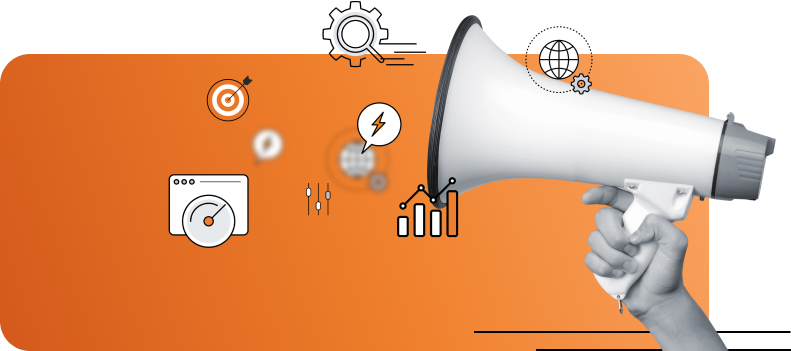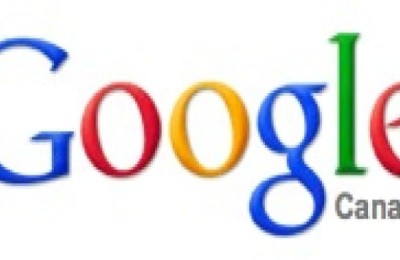Good SEO practices are essential to the success of any website or business, and creating a healthy backlink profile is an important part of that process.
Unfortunately, bad links can have a serious negative impact on your site’s visibility and search engine rankings if left unchecked. If you’re looking for ways to protect your business from penalties associated with these inbound links, then the link disavow process may just be what you need!
In this blog post, we’ll explore how to effectively disavow low-quality or harmful links now so you can keep your SEO safe from potential penalties without having to start all over again. Keep reading to learn more about disavowing bad links today!
What Are Bad Links and Why Disavow Them
Bad links are essentially links that are considered harmful or low quality by search engines. These bad links can come from a wide range of sources, including:
- Spammy websites
- Paid links
- Irrelevant directories
If left unchecked, these bad links can negatively impact your website’s search engine rankings and overall visibility. That’s where the disavow backlinks process comes in.
Disavow links to your site involves creating a file (known as a “disavow file”) that tells search engines which links you don’t want to be associated with. This can be a complex process, but it is an important tool for maintaining a healthy and effective online presence.
By learning how to disavow links and actively managing your link profile, you can ensure that your website is on the right track toward online success.
The Disavowal Process Explained
The disavowal process is an essential part of maintaining a healthy website presence. It involves identifying and removing harmful backlinks that may negatively affect your site’s ranking on search engines.
Link disavow is not easy, but it’s a necessary step to protect your site from Google penalties or ranking drops. If you’re wondering how to disavow links, the process is straightforward. All you need to do is:
- Create a disavow file
- Upload it to Google
However, it’s important to take the time to thoroughly analyze your backlink profile before you disavow links to your site. A careful approach will ensure that you only disavow backlinks that are causing actual harm to your site’s reputation.
How To Identify Bad Links
As search engines have become increasingly sophisticated, identifying bad links has become more vital than ever. It is essential to stay on top of your website’s link profile to ensure your site maintains its ranking and reputation.
Bad links can hurt your website’s SEO health and potentially lead to a penalty from search engines. To identify those bad links, you need to keep an eye out for signs, such as:
- Excessive keyword anchor text
- Irrelevant links
- Links from low-quality sites
Once identified, utilizing the disavow backlinks tool from Google can help you manage your link profile. By uploading a disavow file, you can tell Google which links to ignore when assessing your site’s quality.
Link disavow is a complex process, but staying on top of it is essential for the overall health of your website. Remember to continually monitor your link profile to identify and disavow links to your site, especially the harmful ones.
Tips for Successfully Disavowing Bad Links
If you’re familiar with search engine optimization, then you know the importance of backlinks to your website. However, not all backlinks are equal. Some can hurt your website’s ranking in search engine results pages. To protect your website’s online reputation, it’s crucial to link disavow the bad links.
Disavowing bad links is the process of telling search engines not to count certain links to your site. This can be done by creating a disavow file and submitting it to Google. When you disavow backlinks, it’s important to:
- Carefully review your backlink profile
- Focus on links with low-quality content
- Use the proper formatting for disavow files
By following these tips to successfully disavow links to your site, you can safeguard your website’s ranking and reputation.
Common Mistakes To Avoid When Disavowing
When it comes to link building and SEO, one of the crucial steps is to link disavow those unwanted links to your site. Disavow backlinks helps inform Google that you don’t want certain links to be considered as a part of your backlink profile.
However, it’s important to understand the right way of doing it, to avoid any negative impacts on your website’s ranking. Some common mistakes include:
- Not being thorough with your disavow file
- Disavowing links that don’t need to be disavowed
- Not monitoring your backlinks regularly
It’s essential to know how to disavow links accurately to ensure that it benefits your website’s SEO strategy and overall growth.
SEO Benefits of Disavowing Bad Links
Search engine optimization (SEO) is a constantly evolving practice, with new strategies and techniques becoming relevant all the time.
One such technique is to disavow links to your site that are considered bad or low-quality by search engines. The process involves creating a disavow file that lists all the links you wish to disavow and submitting it to Google’s Search Console. By taking this action, you can gain several SEO benefits, such as:
- Improving your site’s ranking on search engine results pages
- Avoiding penalties for having bad links on your site
- Enhancing user experience by keeping your site free of spammy links
Knowing how to disavow links is an essential skill for any website owner looking to improve their SEO and maintain a high-quality web creation.
Taking steps to protect your website from potentially harmful links now is essential for staying competitive in the search engine rankings.
Learning how to disavow links as part of a comprehensive link management plan will help ensure that your SEO efforts aren’t hampered by potentially damaging links. To eliminate any potential problems, regularly analyze your backlink profile and keep the disavowal process going over time.
Do this and you can rest assured that your website will remain safe from any penalties associated with low-quality or irrelevant links! Now is the time to take action, invest in quality link building, and disavow those bad ones today!