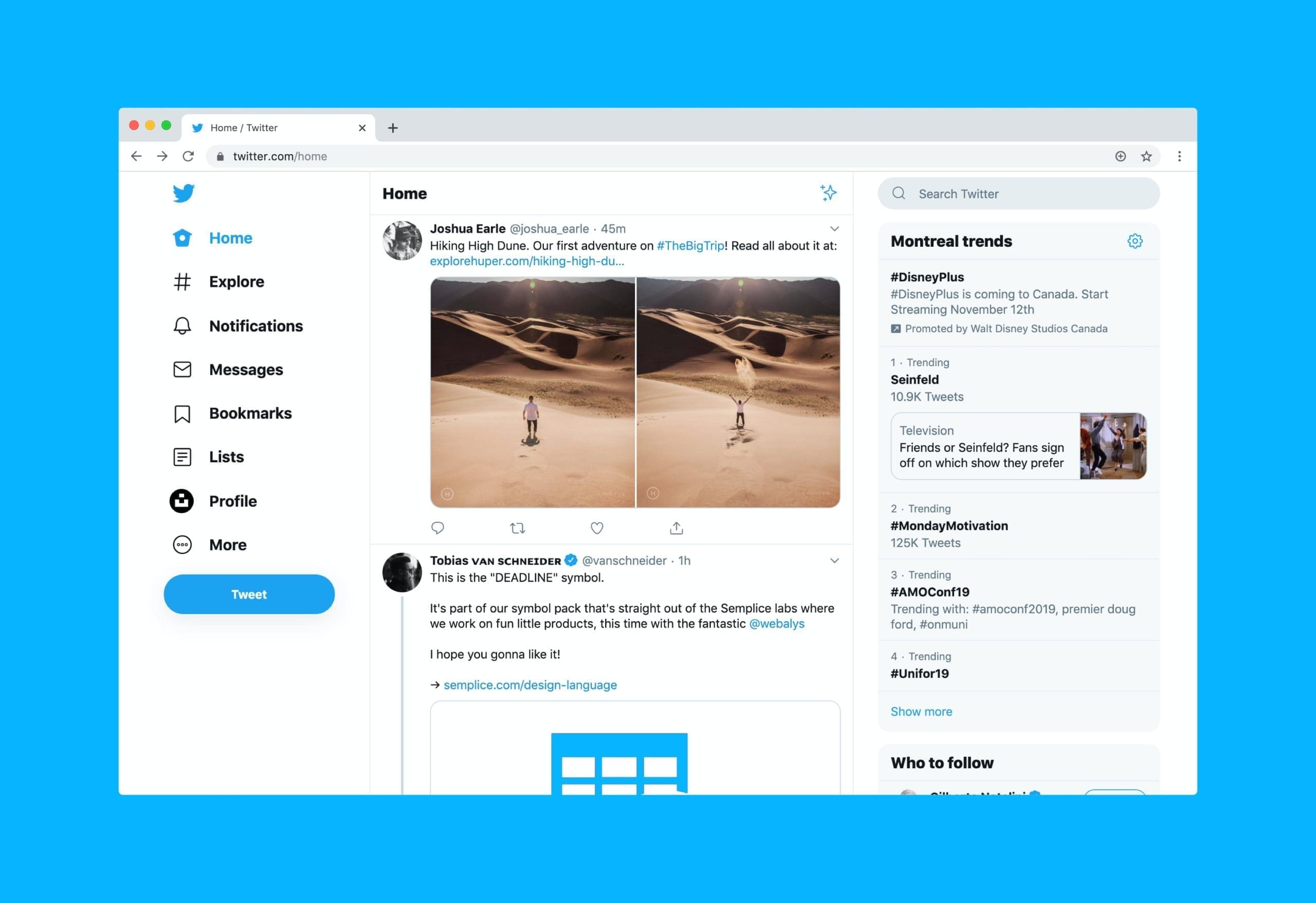Do you want to take your Twitter game to the next level? Then you’ll need to learn how to utilize Twitter Advanced Search, an incredibly powerful tool that can help you leverage even the most niche hashtag and show up in front of millions of people.
Twitter is still one of the biggest social networks around with hundreds of millions of active users and once mastered, Advanced Twitter Search can be used as a marketing asset for your business or blog.
In this post we will look at how you can harness its power for maximum impact; from tracking keywords and conversations about topics important to your brand, receiving notifications, or using more advanced options, there’s plenty to explore! So let’s dive into it, shall we?
Introducing Twitter Advanced Search – What is it and How Can You Use It to Your Advantage
Twitter has become an excellent tool for those looking to stay up-to-date on news and interact with their followers. With the introduction of Twitter Search Advanced, users can now harness the power of the social media platform to find the information they need quickly and efficiently.
As the name suggests, this feature allows for in-depth searches, which means that you can tailor your search to get the information you need without wading through irrelevant tweets.
This is especially valuable for businesses looking to do market research, find leads, or keep up with industry news. By using Advanced Search Twitter to your advantage, you can keep your finger on the pulse of your industry and stay ahead of the competition.
Learn the Basics – Becoming Familiar with the Search Options
If you’re new to Twitter, the platform’s advanced Twitter search options can feel overwhelming. However, taking the time to become familiar with these search features can greatly benefit your Twitter experience.
By using advanced search Twitter, you can narrow down your searches to specific keywords, phrases, or hashtags, and even filter by location and date range. This is particularly useful for businesses looking to conduct market research or individuals looking to find specific users or topics.
With a bit of practice, you’ll be able to easily navigate advanced Twitter search options and uncover valuable insights that can inform your social media strategy.
Finding Relevant Content Through Keywords and Phrases
Twitter Advanced Search is a powerful tool that allows users to find relevant content by using specific keywords and phrases. When looking for information on a specific topic, it can be overwhelming to sift through numerous tweets and accounts.
However, with the use of advanced search Twitter features, one can zero in on the content that is most relevant to their needs. By using operators such as “OR” and “AND” between search terms, users can refine their search results to include only tweets that meet specific criteria.
Additionally, Twitter Search Advanced allows users to search for tweets within a specific timeframe, location, or even language. These features make it easier for users to find the content that is most useful to them and to stay up-to-date on the latest news and trends within their industry.
Optimizing Your Searches with Location, Language, and Date Filters
When it comes to using advanced Twitter search features, incorporating filters such as location, language, and date can greatly enhance your search results and streamline your Twitter experience.
With location filters, you can search for tweets posted within a specific geographic location, which is particularly useful for local businesses or events.
Language filters allow you to find tweets written in a particular language, making it easier to connect with audiences who speak a different language from your own.
Meanwhile, filtering tweets by date can help you find the most recent or relevant content on a particular topic. By utilizing these filters, you can take your Twitter advanced searches to the next level and maximize your engagement with your target audience.
How to Utilize Twitter Advanced Search for Market Research and Customer Insights
Twitter is an essential tool for any marketing professional to gather insights and perform market research. Advanced Search Twitter is a powerful feature within Twitter that can help you discover vital information about your target audience.
With Advanced Twitter Search, you can search for specific keywords, hashtags, locations, and dates. This helps you find out what people are saying about your company, product, or industry.
In addition, you can segment results by language, sentiment, and even customer intention. Armed with this information, you can customize your messaging, content, and engagement strategy to better connect with your customers and prospects.
Overall, Twitter Search Advanced is a great way to perform in-depth research and gather insights that will help you optimize your marketing efforts.
Tips for Maximizing Efficiency With Twitter Advanced Search
Twitter Advanced Search is a powerful tool that businesses can leverage to streamline their social media presence. With the right set of queries, you can uncover valuable insights about your audience, monitor brand mentions, and even narrow down potential leads.
To maximize efficiency and get the most out of this tool, there are a few tips to keep in mind. First, get creative with your search terms by incorporating relevant industry-specific hashtags and keywords.
Second, utilize the “Near this place” filter to find potential clients in your immediate vicinity. Finally, save frequently used search queries to easily access them in the future. By following these tips, you can turn Twitter Search Advanced into a key component of your social media strategy.
Twitter Advanced Search is an exceptionally powerful tool for professionals in the digital marketing sector. By understanding and analyzing search options you’ll be able to make more informed decisions when it comes to content creation, customer insights, and market research.
Maximizing efficiency through advanced Twitter search capabilities such as keyword, location, language, and date filters is the key to getting the most out of your social media efforts.
With so much valuable information at our fingertips, it’s time to grab hold of these tools and start leveraging them to their fullest potential! So why wait? Start utilizing Twitter Advanced Search today and never miss out on relevant content again!