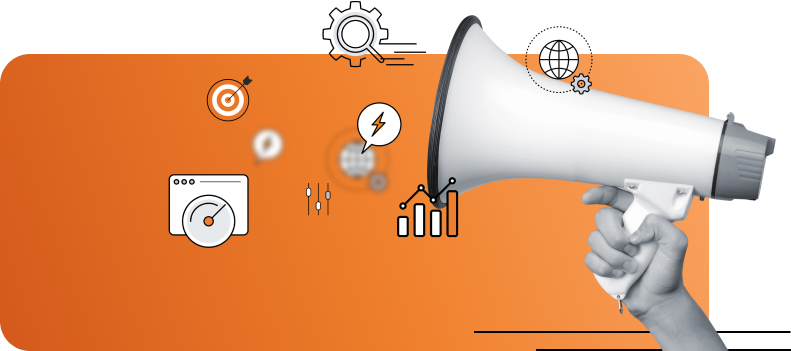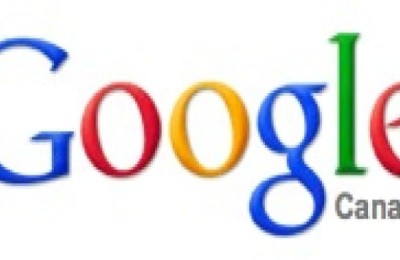Are you ready to get a deeper understanding of your website visitors? Through the use of LinkedIn Tag, you can unlock hidden trends and behavior patterns that will give you unprecedented insights into how people interact with your site and what strategies will help maximize their engagement.
With this powerful data at your fingertips, it’s never been easier to build marketing strategies that rise above the competition and leave a lasting impression on potential customers.
Keep reading to find out how LinkedIn tags can be used for effective online analysis!
What are LinkedIn Tags and How Can They Help Your Business Grow
A LinkedIn Tag is an essential tool for businesses seeking to grow their online presence on the professional networking platform. It includes the LinkedIn Insight Tag and the LinkedIn Pixel, which provide valuable business insights by tracking the website behavior of visitors referred by LinkedIn.
By installing the LinkedIn Insight Tag, businesses can gain valuable information on their website visitors, including job titles, industries, and locations. The data collected can be used to:
- Target specific audiences
- Track conversion rates
- Optimize performance for LinkedIn Ads
Installing insight tags is a straightforward process that can be accomplished by following a few simple steps. In short, this is a powerful tool for businesses looking to grow their online visibility on LinkedIn.
Harness the Power of LinkedIn Tags to Track Website Visitors
LinkedIn is more than just a platform for making professional connections. It offers several tools that can help businesses reach their target audience. One such tool that businesses can use to track their website visitors is the LinkedIn Insight Tag or Pixel.
By using it, you can get valuable insights into the behavior of your website visitors who also happen to be LinkedIn users. Insight tags help you:
- Retarget your website visitors with LinkedIn ads
- Create conversion tracking
- Create new audiences based on your website visitors
How to install LinkedIn Insight Tag? Setting up is easy, all you need to do is generate the code and add it to your website code. With it, you can harness the power of LinkedIn to get insight into your website visitors and reach a more relevant audience.
Analyze Visitor Behavior to Optimize Your Marketing Strategy
As a marketer, understanding visitor behavior on your website is key to optimizing your marketing strategy. With the help of LinkedIn tools, you can gain valuable data on how LinkedIn users are interacting with your website.
By installing insight tags like LinkedIn Pixel, you can track conversions, retarget website visitors, and gain insights into how your LinkedIn ads are performing in driving traffic to your site.
While installing the tag may seem daunting, the process is straightforward and can greatly benefit your marketing efforts. By using LinkedIn Pixel, you can make informed decisions on how to optimize your marketing strategy for maximum impact.
Customize Your Content for Maximum Engagement
As marketers, we all know the importance of creating content that resonates with our audience. But with the rise of social media and other digital channels, it’s becoming increasingly important to customize that content to maximize engagement.
One tool that can help with this is LinkedIn Tag. This pixel-based tool tracks website visits from LinkedIn members and provides insights into your audience. But how to install LinkedIn Insight Tag? It’s easy! Create your tag in your LinkedIn Campaign Manager, then install it on your website.
With insights into your audience’s behavior and demographics, you’ll be able to tailor your content to their interests and needs, ultimately boosting engagement and driving conversions. Try it out for yourself and see the results!
Utilize LinkedIn Tag Analytics for Long-Term Results
LinkedIn is an excellent platform for networking and building professional relationships. One way to boost the long-term results of your LinkedIn efforts is to utilize the insight tags like LinkedIn Pixel.
It is a code snippet that you install on your website, allowing you to track conversions and audiences from your LinkedIn campaigns. By using insight tags, you can gain valuable analytics on your LinkedIn Tag, allowing you to:
- Optimize your campaigns
- Understand your audience better
Installing the tag may seem daunting, but LinkedIn provides step-by-step instructions on how to install LinkedIn Insight Tag. Don’t miss out on the benefits of the LinkedIn Insight Tag. Utilize it to its fullest potential and see the impact it can make on your brand.
Best Practices for Leveraging LinkedIn Tag Data in Your Digital Strategy
LinkedIn Tags can help your digital strategy by giving you valuable insights into the behavior of your website visitors who also have LinkedIn profiles.
These tags allow you to track conversions, retarget visitors with relevant ads and content, and understand the impact of your LinkedIn ads. To fully leverage the power of LinkedIn, it’s important to:
- Install the LinkedIn Insight Tag on your website
- Begin to collect data and use it to refine your digital strategy
But, how to install LinkedIn Insight Tag? This can be done easily by following the instructions provided on the LinkedIn website.
By implementing best practices for leveraging insight tag data, you can make informed decisions about how to optimize your campaigns, increase engagement, and ultimately drive more business results.
LinkedIn Pixel creates invaluable opportunities for businesses to gain a more comprehensive understanding of customer behavior, allowing them to develop more tailored strategies and campaigns.
By understanding how to install LinkedIn Insight Tag and using the insights generated from tags, you can effectively gain a competitive advantage in all aspects of your digital marketing.
However, it’s essential to maintain a healthy balance between quantity and quality when utilizing a LinkedIn Tag, take time to carefully analyze data points and genuinely consider how they could be used most effectively.
With the right approach, leveraging LinkedIn analytics can help you achieve tremendous ROI for your business in the long term!