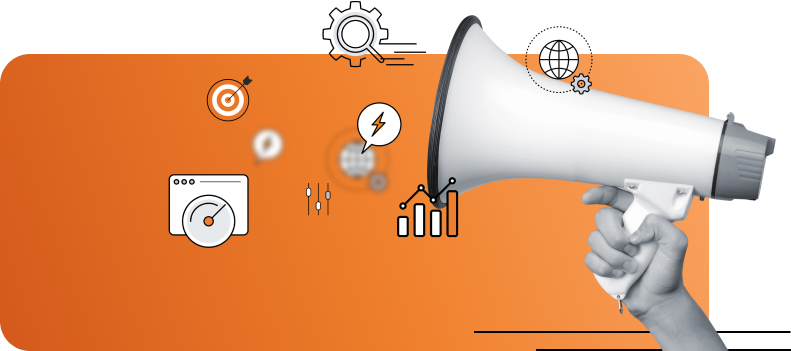Responsive design has evolved from being a mere trend to becoming an essential aspect of web development, given the surge in mobile device usage.
Ensuring a seamless user experience across various screen sizes demands thorough responsive testing. This involves utilizing a responsive design checker to perform a responsive design test, ensuring every element functions flawlessly, regardless of the device.
Key strategies for conducting a responsive page test include understanding the nuances of CSS media queries, leveraging browser developer tools, and employing third-party software designed for test responsive pages.
Whether you’re an experienced developer or just beginning your web design career, mastering these techniques is crucial for crafting accessible, user-friendly websites.
Understanding Responsive Design
What is Responsive Design?
Responsive design is a web development approach that allows websites to adapt to different screen sizes, from large desktop monitors to small smartphone displays. This adaptability is achieved through flexible layouts, images, and cascading style sheets (CSS) that adjust according to screen size. Conducting a responsive design test or using a responsive design checker can help ensure your site maintains its functionality and aesthetics across all devices.
Why is Responsive Design Important?
With over half of global web traffic originating from mobile devices, ensuring your site works seamlessly across all platforms is crucial. A responsive design improves user experience, reduces bounce rates, and can enhance your site’s search engine rankings. In today’s competitive digital landscape, a non-responsive site can lead users to seek alternatives. Regular responsive testing and employing a responsive page test can help maintain your site’s mobile-friendliness.
Key Elements of Responsive Design
Successful responsive design involves several critical components:
- Fluid Grids – These allow layout elements to resize proportionally.
- Flexible Images – Images that adjust depending on the screen size.
- Media Queries – They apply different styles based on the device characteristics.
Together, these elements ensure a seamless experience across devices, allowing you to test responsive pages effectively.
The Role of Responsive Design Testing
Why Conduct Responsive Testing?
Responsive testing is crucial to ensure your site’s adaptability across devices. By conducting a responsive design test, you can effectively check the layout and functionality of your website on multiple screen sizes. This process helps identify any issues before the site goes live, ensuring that your design achieves the intended user experience.
Common Challenges in Responsive Testing
During a responsive page test, common issues such as content creation overflow, layout shifts, and navigation problems on smaller screens can be uncovered. These challenges can disrupt user experience and reduce your site’s effectiveness. Identifying these problems early through a responsive design checker allows developers to address them before they affect users.
The Benefits of Responsive Testing
Conducting a responsive test offers numerous advantages. It ensures a consistent user experience, maintains brand integrity across devices, and can even improve SEO. Search engines tend to favor mobile-friendly sites, so a comprehensive test responsive page can contribute to better rankings and increased visibility.
Tools for Responsive Testing
Top Responsive Design Checkers
Conducting a responsive design test is crucial to ensure your website provides an optimal user experience across all devices. Responsive testing tools like Google’s Mobile-Friendly Test, BrowserStack, and Responsinator allow developers to test responsive pages efficiently. These responsive design checkers not only highlight potential issues but also suggest improvements, helping you maintain a seamless user experience.
How to Choose the Right Tool
Selecting the right responsive design checker is essential for effective testing. Consider the range of devices the tool supports, its ease of use, and how well it integrates with other development tools. Some platforms offer free trials, allowing you to explore their features before committing. Assess these factors to ensure the tool meets your specific needs for conducting a comprehensive responsive page test.
Integrating Tools into Your Workflow
Once you’ve selected a responsive design checker, incorporate it into your development workflow for regular responsive page tests. Use these tools to conduct initial tests during the design phase and perform routine checks after updates. By integrating this process, you ensure continuous responsiveness and an excellent user experience.
Steps to Test a Responsive Page
Plan Your Testing Strategy
Before you kick off your responsive testing, it’s crucial to outline a comprehensive strategy. Identify the key devices and screen sizes based on your audience’s preferences to ensure that your responsive page test targets the most impactful areas. This approach will help you prioritize critical aspects of your responsive design test, ensuring all user interactions are seamless and efficient.
Conduct Initial Tests
With your plan in place, use a responsive design checker to conduct initial tests. Evaluate your site’s layout, functionality, and overall user experience on various devices. During this phase of your test responsive page initiative, focus on navigation, content display, and any elements that may not render correctly on smaller screens. These initial insights will lay the groundwork for your responsive page test adjustments.
Analyze Results and Make Adjustments
After completing your responsive design test, analyze the results with a keen eye on areas needing improvement. Common issues such as font size discrepancies, image misalignment, and navigation glitches can detract from the user experience. Address these concerns and make the necessary adjustments to ensure that your site is polished and fully optimized for all devices. By doing so, you enhance user satisfaction and improve your site’s performance metrics.
Best Practices for Responsive Testing
Regular Testing and Updates
Incorporate regular responsive testing into your site maintenance routine to ensure seamless user experiences across all devices. Make it a habit to test responsive pages whenever new content is added or significant changes are made. This practice guarantees ongoing compatibility and functionality, enhancing user satisfaction and retention.
Collaborate with Design and Development Teams
Effective responsive web design testing demands collaboration between design and development teams. Designers can offer valuable insights into layout intentions, while developers focus on technical feasibility. By working together, they can address any issues uncovered during the responsive page test, ensuring that everything aligns perfectly with the intended user experience.
Document Findings and Share Feedback
Always document the results of each responsive design test and share feedback with relevant stakeholders. This documentation serves as a useful reference for tracking progress over time and identifying recurring issues. Collaborative feedback plays a vital role in improving both the design and testing process, ultimately leading to more refined and efficient outcomes. Use a responsive design checker to further enhance the accuracy of your testing efforts.
Overcoming Common Responsive Design Challenges
Addressing Content Overflow
Content overflow is a prevalent issue in responsive design, often leading to text or images spilling over their designated areas on smaller screens. To tackle this, conducting rigorous responsive testing is crucial. Ensure elements resize dynamically and employ CSS techniques like word-wrap to keep text contained. Regularly perform a responsive design test to identify and mitigate overflow issues effectively.
Ensuring Consistent Navigation
Navigation issues can severely impact user experience, especially when menus become inaccessible on mobile devices. Implementing mobile-friendly navigation patterns, such as collapsible menus, is essential. When you test responsive page functionality, focus on ensuring menus are intuitive and accessible. Utilizing a responsive design checker can help maintain consistent navigation across all devices.
Managing Image Scaling
Improper image scaling can disrupt your site’s layout, creating a disjointed appearance. Use CSS properties like max-width to ensure images resize proportionally, maintaining quality without distorting the layout. Regular responsive page tests will help you assess image scaling and make necessary adjustments. Prioritize these checks to ensure your site’s visual elements enhance rather than hinder the user experience.
Responsive design testing is an essential part of web development, ensuring a consistent and enjoyable experience for users across all devices. Prioritizing responsive testing means your website can adapt seamlessly, whether it’s being accessed on a desktop, tablet, or smartphone.
By performing a responsive page test, you can identify and address any issues that might disrupt user experience. Employing the right tools, such as a responsive web design checker, allows you to test responsive pages effectively and ensure your site meets both audience needs and business goals.
Follow best practices, stay updated with trends, and regularly refine your site’s responsiveness to keep users engaged and satisfied. For more insights and resources, explore our curated selection of responsive design tests and tutorials.