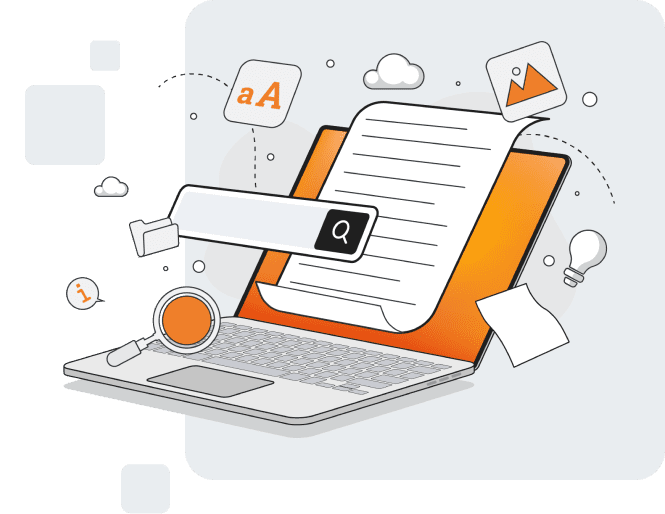Picture This… Sitting at the kitchen table, you whip out your phone and ask Google:...
Subscribe to our News and Articles
- AI (Artificial Intelligence)
- Case Study
- Content Marketing
- Digital Gems
- Email Marketing
- GA 4
- Google Tools
- Google Updates
- How To
- Ignite Digital News
- Local Internet Marketing
- Marijuana Advertising Laws
- Mobile Marketing
- Paid Search
- Search Engine Marketing (SEM)
- Search Engine Optimization (SEO)
- Search Engine Optimization (SEO)
- Social Media Marketing
- Website Development
- White Label Service
In today’s digital-first world, search engine optimization (SEO) is essential for any business hoping to...
Highlight Google officially announced the June 2025 Core Update, the second major update of the...
Highlights FourSeasonsAS.com faces complete invisibility in search results due to indexing issues, blocking it from reaching potential customers. Resolving technical barriers using tools like Google Search Console and submitting an...
Highlights: Strong Foundation: Guardianaccess.com boasts a professional design, clear contact information, and highlights "37+ Years...

Highlights Clear communication of services with user-friendly navigation and prominent contact details. Opportunities to enhance...
Highlights Enhance user engagement with an optimized, benefit-driven call-to-action (CTA). Build trust by introducing a...
📅 Mark your calendars: Google officially launched its first Core Algorithm Update of 2025. The...
Hey there! Exciting news—Ignite Digital has connected with the New Jersey Warehouse & Movers Association...
Generating leads is the lifeblood of successful marketing, but it can be challenging when working...
Guess what? Ignite Digital is officially teaming up with the AZ Moving Association (AZMA), and...
Marketing for local moving companies has become increasingly competitive in the digital age. With many...
In the ever-evolving world of search engine optimization (SEO), staying on top of Google’s algorithm updates is critical for maintaining your website’s visibility and rankings. The latest shake-up comes in...

It's official: Google's momentous December 2024 Core Update has fully come into effect, signaling the...
The digital marketing community is abuzz with the news of Google’s December 2024 Core Update,...
The dawn of December 5, 2024, was a milestone for Google as the tech giant...