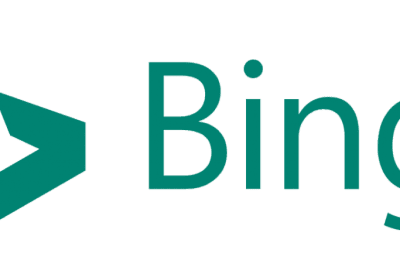Wouldn’t it be great to have an easy and efficient way to manage all of your web platforms from one central hub?
With Google Site Manager, it is possible.
Google Site Manager provides simplification of website management tasks but it also increases effectiveness in terms of getting the most out of your online presence.
What is Google Site Manager
Google Site Manager is a powerful website management tool that allows users to control all aspects of their site’s content and structure from a single platform.
It is available for free as part of Google’s suite of products, making it a great option for businesses and organizations looking to reduce costs while managing their online presence.
The Benefits of Google Site Manager
Google Site Manager provides a comprehensive set of features for managing and maintaining an online presence.
It offers brands a variety of benefits, from streamlined content management to improved user experience.
With Google Site Manager; brands can easily create and manage content pages, customize their look and feel with customizable templates, and track website metrics such as traffic and conversions.
The platform also simplifies the process of creating SEO-friendly content by automatically optimizing titles and meta descriptions.
Users are able to quickly analyze data analytics to obtain detailed customer insights into their target market.
The platform also allows brands to better monitor website performance by providing real-time analysis of broken links, page loading speed, and search engine rankings.
Moreover, the Site Manager makes it easy to build relationships with customers through social media integration and automated email campaigns.
Ultimately, this comprehensive solution enables businesses to maximize their online presence by providing them with a powerful website management tool that is easy to use yet packed full of features.

Granting Access to Googles Site Manager
With Google Site Manager, users can easily grant access to individuals and groups.
This allows multiple people to manage a single website without needing to share passwords or other sensitive information.
By granting access in this way, users are able to maintain the highest levels of security while still allowing collaboration from multiple users.
To accomplish this, simply follow these steps:
Step 1: Log in to your Google Site Manager account.
Step 2: Go to the “People & Access” page on the left-side menu.
Step 3: Click the “Add People” button.
Step 4: Enter the email address of the person or group you want to grant access to.
Step 5: Choose the type of permission they should have (Read/Write, View Only, etc).
Step 6: Click “Save”.
A Common Mistake When Granting Access
It is important to ensure that you are granting access properly on Google Site Manager, as this can have a major impact on website security and performance.
One of the most common mistakes is allowing too many users to have unrestricted access to your website.
This can lead to potential vulnerabilities in the system and result in unauthorized changes being made without your knowledge.
As such, it’s important to ensure that only trusted users are granted access and that they have the appropriate permissions to make changes.
Tips for Using Google Site Manager
To get the most out of your website management with Google Site Manager, here are a few tips you should consider following:
1. Monitor your site’s performance with reports on search queries, clicks, impressions, and crawl errors.
Use the URL inspection tool to analyze individual page SEO.
Leverage other features such as the Structured Data Testing Tool and AMP tester.
2. Improve content optimization through keyword research.
Research relevant keywords with the Keyword Planner or similar tools.
Strategically place these keywords in page titles, meta descriptions, headings, and body content.
Make sure keyword density is balanced—not too high or too low—for maximum SEO effectiveness.
3. Monitor technical SEO issues using diagnostics tools.
Use the Mobile-Friendly Test to make sure your website is optimized for mobile devices.
Check for broken links regularly using the Crawl Errors report in Google Search Console.
Analyze page loading time with PageSpeed Insights and make necessary improvements like compressing images and minimizing HTML/CSS/JavaScript for better performance.
Final Thoughts
Google Site Manager is an effective and versatile website management tool.
It offers numerous benefits; such as faster publishing times, simplified collaboration with editors and designers, increased security, and much more.
However, it’s important to be aware of any mistakes that could be made when granting access to people through Google Site Manager.
By following the best practices given in this post, you can ensure your website remains secure while still allowing users convenient access privileges through Google’s powerful tools.
Taking the time to master Google Site Manager features and settings could be a game-changer for your website organization in the long run.