Creating an AdWords account will give you the basis for a Search Engine Marketing (PPC) strategy. PPC Advertising allows you to attract more customers as well as the ability to reach the right customers at the right time and it gives you the flexibility to advertise in specific locations.
This article will teach you how to set up your own AdWords Account for your business.
1. To begin you’ll have to go the AdWords Homepage and click Start now.
2. Enter the email address you’ll want to use to sign into your AdWords account.
3. Enter the Website URL of your business that you would like to advertise for.
4. Optional – You can select Yes or No to receive tips from Google to improve ad performance.
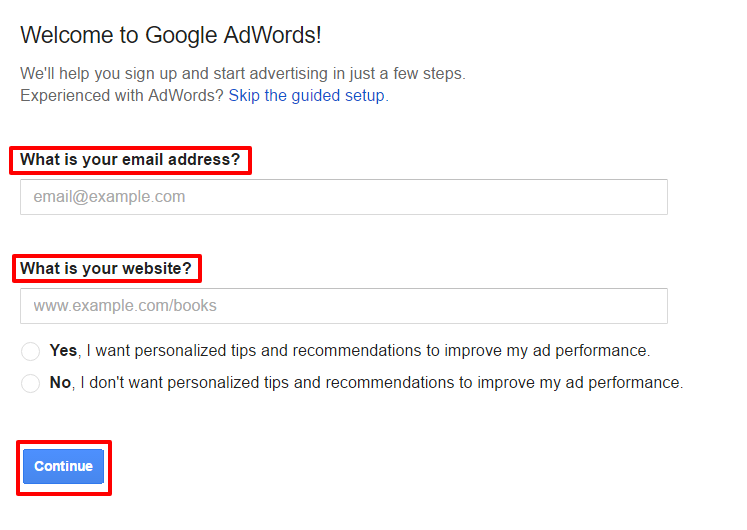
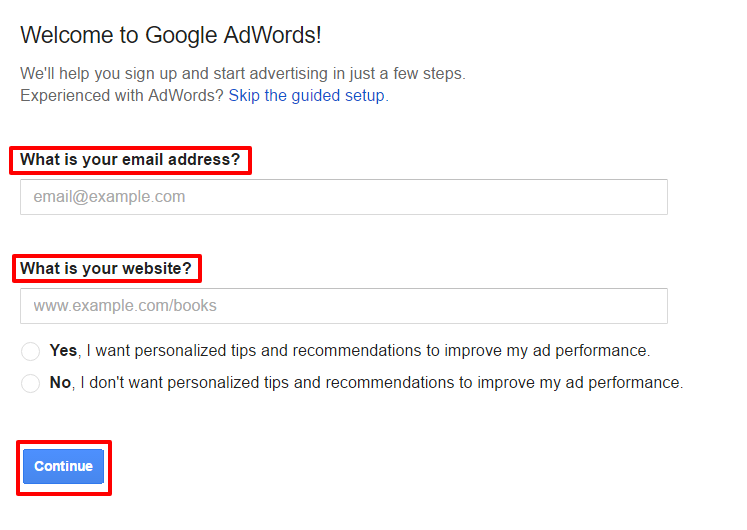
5. Click Continue.
6. At this point, you’ll want to sign into your existing Google Account or create a new one.
a. If you already have a Google Account enter that email address and password, then click Sign In.
b. If you don’t have a Google Account, or you would like to use a different email address to sign in, click Create an account.
Once you’ve signed in, your account is created and you are now ready to create AdWords Campaigns. Congratulations! 😎




