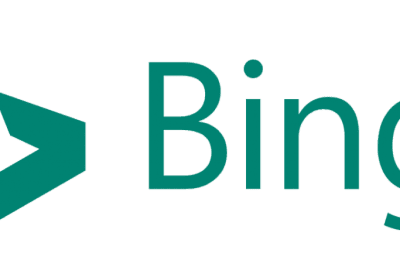If you’re a business owner, you know that advertising is essential to growing your customer base and increasing sales. When it comes to online advertising, there’s no bigger player than Google. Google Ads is a powerful tool to help you reach your target audience and grow your business. But before you can start using Google Ads, you need to generate your Google Ads Customer ID. Here’s a step-by-step guide on how to do just that.
- First – Sign Into or Sign Up for your Google Ads Account at ads.google.com
- Secondly, on the top toolbar of your account, click the ‘Help’ icon
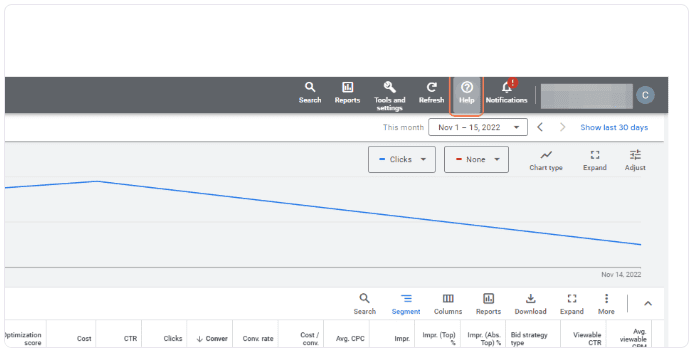
- Find the 10 Digit ‘Customer ID’ in the second last section in this format: (XXX-XXX-XXXX)
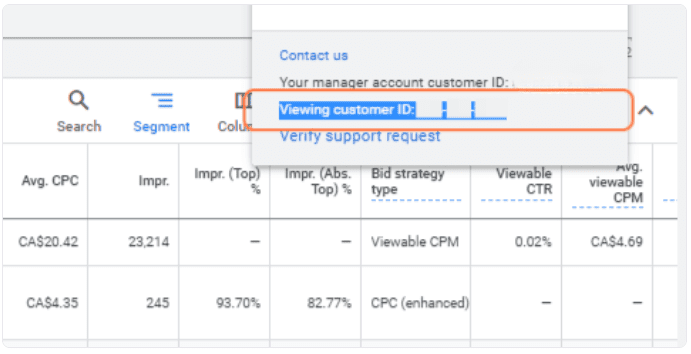
That’s all there is to it! Now that you have your 10-digit Customer ID, you can start using Google Ads to grow your business. With over 2 billion active users, there’s no better way to reach your target audience and increase sales. So what are you waiting for? Get started today!