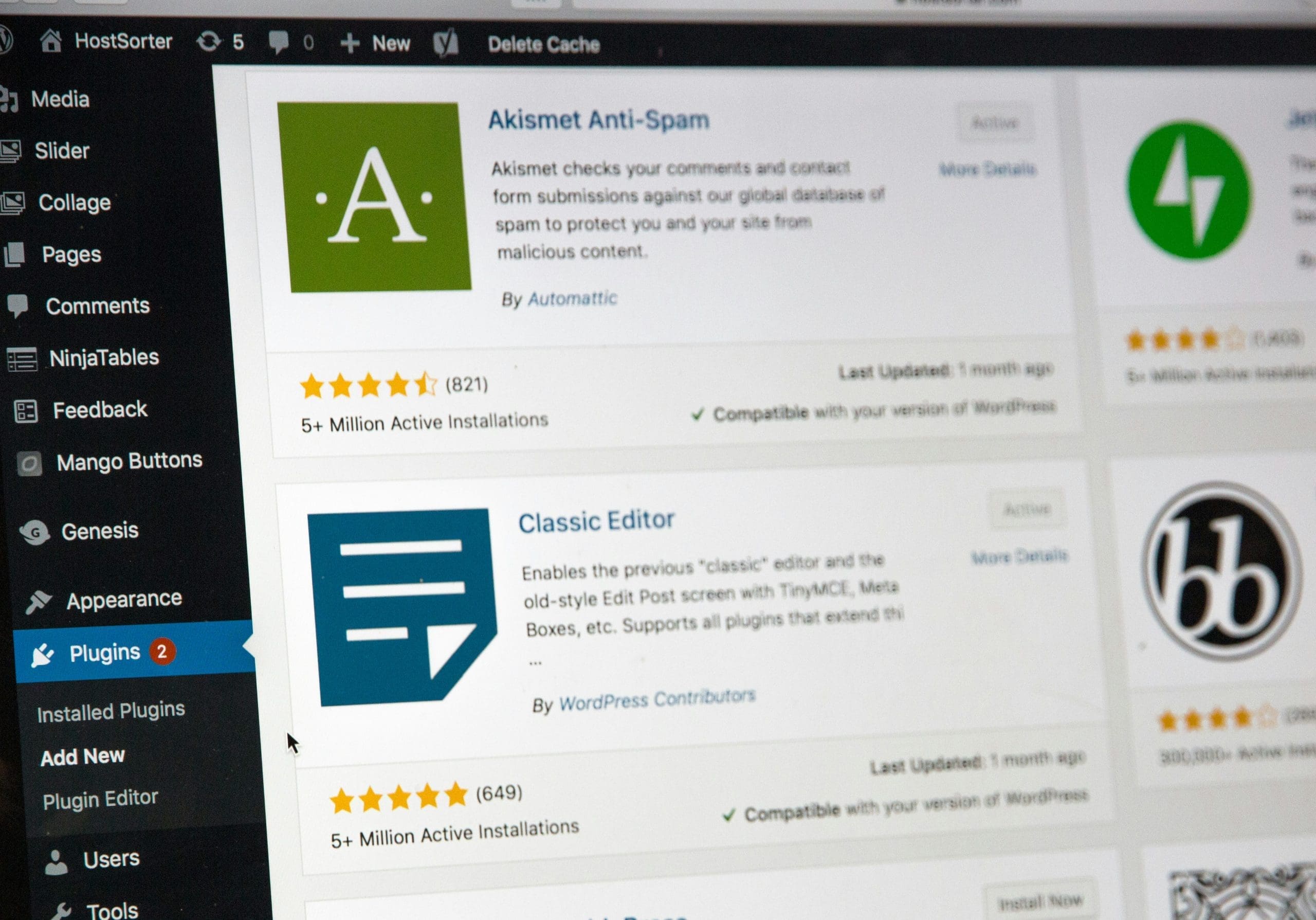In an online ecosystem teeming with unpredictability, safeguarding your digital bastion has never been more crucial. For WordPress site owners, ensuring the security of your online presence isn’t merely desirable; it’s an absolute necessity.
With cyber-attacks growing in complexity and frequency, a robust security plugin is your first line of defense. Enter WordFence, a stalwart guardian that is not just an option but a priority for any WordPress builder.
This comprehensive guide will illuminate the path toward fortifying your site and demystify the seemingly complex task of WordFence installation. It’s a digital call to arms, read on to arm your WordPress site against the relentless assault of hackers as you learn how to install WordFence.
Before We Begin: Why Your Site Needs WordFence
Before we inaugurate your digital presence with a WordPress installation, it’s imperative to discuss the linchpin of your site’s security: WordFence.
This isn’t a mere add-on; it’s your website’s guardian, optimized for WordPress’s unique landscape. Here’s why there is a need for a WordPress website with WordFence:
- Unyielding Defense
- Brute Force Shield
- Vast Adoption
- Proactive Surveillance
- Ease of Setup
- Comprehensive Coverage
In essence, incorporating WordFence into your WordPress installation isn’t merely a preventive measure; it is an indispensable asset in maintaining the integrity of your online domain.
Weaving security seamlessly into your site’s framework, WordFence stands as a paragon of digital fortitude, granting you the confidence to focus on what you do best and grow your digital footprint.
The Prerequisites: Preparing for WordFence
Before you fortify your WordFence installation with the security armor of WordFence, there are essential prerequisites to heed.
WordFence installation on WordPress should be strategic and informed to establish a robust defense against digital threats. But how to install WordFence? Here’s what you need to prepare for a seamless WordFence integration:
- Update WordPress
- Server Compatibility
- Admin Access
- Backup Your Site
By meticulously ticking off these boxes, the groundwork is laid, your WordPress website with WordFence, your sentinel in the cyber world. Armed with knowledge and the right tools, the WordPress installation process becomes a predictable path toward fortifying your online presence.
The Installation Process: Securing Your Foundation
To ensure the bedrock of your website is impenetrable, setting up a WordPress website with WordFence is akin to fortifying a castle. WordFence installation on WordPress process is straightforward yet crucial:
- Navigate to the ‘Plugins’ section.
- Select ‘Add New’, search for ‘Wordfence’, and click ‘Install Now’.
- After installation, activate the plugin to lay the groundwork for a formidable defense
With Wordfence activated, your attention must shift to configuring key settings tailored to your site’s fortress:
- Initial Scan
- Firewall Rules
- Login Security
- Alert Preferences
- Live Traffic View
- Advanced Blocking
By meticulously managing these battlements on how to install WordFence, your WordPress installation stands as a fortress secured by the vigilant sentinel that is Wordfence.
Proactive Measures with WordFence Premium
In an age where cyber threats are evolving at a breakneck pace, it’s imperative to arm your WordPress website with the most advanced protection available. Enter WordFence Premium, an essential fortification tool that turns the tide in favor of website security.
When it comes to WordFence installation on WordPress, the process is straightforward and yields immediate benefits. WordPress website with WordFence Premium features include:
- Real-time Threat Intelligence
- Country Blocking
- Password Auditing
- Advanced Configuration Options
By installing WordFence on your WordPress installation, you not only safeguard your content but also steal a march on potential security breaches. How to install WordFence isn’t just a procedural question, it’s your first strategic move in a world where vigilance is paramount.
Staying Vigilant and Informed
In an online world full of unpredictability and evolving threats, staying vigilant and informed is paramount, especially when it involves the security of your WordPress website.
WordFence installation on WordPress is the first defensive line against malicious attacks. Here’s how to ensure that your vigilant stance isn’t compromised by WordFence installation:
- Regularly Update Settings
- Monitor Security Alerts
- Run Routine Scans
- Review Access Attempts
- Stay Updated on Trends
With these steps, you ensure that not only is Wordfence installed on your WordPress website, but it’s also fine-tuned to guard against the latest cyber-security challenges. Remember, a vigilant eye and an informed mind are powerful tools in maintaining a robust defense for your digital presence.
An Ounce of Prevention is Worth a Pound of Cure
In the realm of WordPress security, heeding the adage “an ounce of prevention is worth a pound of cure” could not ring truer. To robustly defend your digital fortress even before a WordFence installation, one must consider a series of proactive steps:
- Regularly Update WordPress
- Practice Strong User Security Habits
- Limit User Access
- Routine Backups
- SSL Certificate Installation
By implementing these preemptive strategies as you learn how to install WordFence, you chart the course for secure voyages across the Internet seas by significantly reducing the likelihood of security breaches.
When accompanied by a smooth WordFence installation on WordPress, you solidify a line of defense that’s equipped to repel the most determined of cyber threats, ensuring that your website remains a bastion of digital security and reliability.
The landscape of digital security is not for the faint of heart. With online threats evolving at an unprecedented rate, defensive stagnation equates to vulnerability.
WordFence stands as more than just a plugin. It’s the peacekeeper of your digital domicile, a guardian as relentless as the threats it thwarts. However, its efficacy is dependent on judicious installation and active participation in maintaining your site’s security.
Take this guide as your clarion call, arm your WordPress website with WordFence, and take back control of your digital domain. It’s a proactive approach that not only secures what’s yours but sets a standard for the industry.
Remember, the cost of a breach transcends digital disparagement; it can be existential for businesses, a violation of trust for users, and an erosion of your online credibility. Be the steward of your WordPress fate.
Begin your WordFence installation today, and fortify your WordPress like you would your home. Your digital sanctuary awaits its guardian, it’s time to step up and secure it with WordFence.