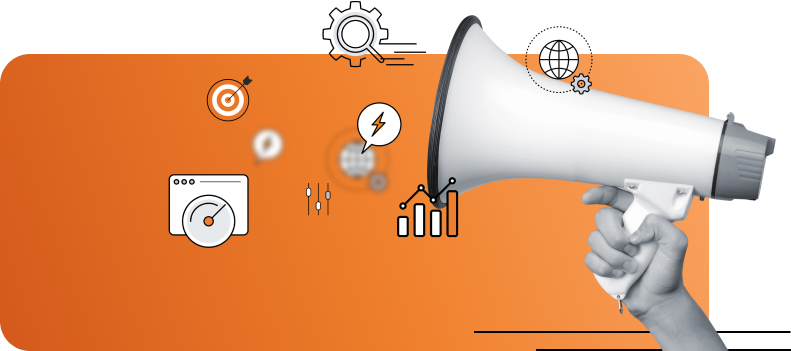Are you struggling to get your website ranking higher in the SERPs? Do you feel like no matter how much effort and energy you put into optimizing your webpages, nothing is working to help you reach that coveted first page spot?
If this sounds familiar, then it’s time to look into web cache viewing as a way of instantly improving site performance.
With the right tools and knowledge, understanding the nuances of cached pages can be an invaluable asset for any website owner when it comes to getting them closer to their SEO goals.
Read on for more information about how to view cached webpage and how it can help bring website performance up a notch!
Introducing Web Cache Viewing – What is it and How Does it Work
The internet is vast and full of information. It’s no wonder why sometimes we may encounter glitches while browsing through different webpages. That’s where cache viewers come into play. A cached viewer allows you to view page cache more efficiently while reducing the loading time.
Essentially, it saves a copy of a webpage within your device’s storage, allowing you to access it faster without having to fetch the whole content again, making the browsing experience much smoother.
With popular search engines like Google, you can use their cache viewer to view cached webpage versions of the sites you are interested in. So next time you experience slow loading speeds while browsing or simply want to access a webpage faster, keep in mind the power of cache viewing.
Understanding the Nuances of Cached Pages
In today’s fast-paced digital world, website performance is more critical than ever, as users expect websites to load quickly and seamlessly. One way to optimize website speed is by taking advantage of cached pages. A Google Cache Viewer is a tool that allows users to view cached webpage version.
A cached webpage is a static version of a webpage that is stored by search engines, making it load faster when visited again. Understanding the nuances of cached pages can improve website optimization, including:
- Quick page loading time
- Reduced server load
- Search engine rankings
With a cached viewer and the ability to view page cache, website owners and users alike can benefit from the advantages of cached pages.
Benefits of Web Cache Viewing for SEO
Web cache viewing is an essential tool for search engine optimization (SEO). With a cached viewer, one can easily view the most recent cached version of a webpage, allowing them to analyze and optimize the site’s content and structure more effectively.
Not only does this save time, but it also provides insights into how search engines like Google view and interpret the site. By using a cache viewer, website owners can:
- Determine the relevance and quality of their content
- Identify technical errors in the website
- Assess the site’s performance in terms of loading speeds
With the availability of Google Cache Viewer and other viewers, improving your website’s SEO has never been easier. So, if you want to stay on top of your SEO game, make sure to take advantage of the benefits of web cache viewing and view page cache regularly.
Tips on How to Check for Cached Pages
As we navigate the vastness of the internet, we often come across pages that we want to bookmark or revisit later. But what if the page is gone or has changed since our first visit? That’s where cached pages come in handy!
By viewing a cached version of a webpage, we can access an archived version that is stored on search engines like Google. But how can you check for cached pages? One way is to use a cached viewer, which is a tool that lets you view page cache easily.
If you prefer a more direct approach, you can access the Google Cache Viewer by typing “cache:URL” into the search bar. Alternatively, you can use a cache viewer browser extension, which adds a “View Cached Webpage” button to your browser.
Remember, viewing cached webpages can be particularly helpful when you’re doing research, so add this tip to your internet arsenal!
Common Mistakes To Avoid When Using Web Cache Viewing
When browsing the internet, you may come across a cached version of a webpage. It can be helpful to access these cached versions for various reasons, such as retrieving lost information or checking on website updates.
However, using a cached viewer, such as the popular Google Cache Viewer, can lead to common mistakes that should be avoided such as:
- Assuming that the cached version is updated in real-time.
- Relying too heavily on the cache viewer
To avoid these errors, it’s best to use the Google Cache Viewer as a supplement to traditional browsing methods, rather than as the sole source of information. Ultimately, when used correctly, it can be a valuable tool for viewing cached webpages.
Utilizing Web Cache Viewing as Part of Your Overall SEO Strategy
As a website owner, you’re always looking for ways to improve your site’s performance and boost your search engine visibility. One often overlooked tool for achieving these goals is the cached viewer.
By using it, you can view the cached version of your webpages on popular search engines like Google, Bing, and Yahoo. This can help you:
- Discover indexing issues
- Identify errors
- See how your website appears to search engines
By incorporating the use of a cache webpage into your SEO strategy, you’ll be able to better optimize your site for search engines and ultimately drive more traffic to your pages.
So if you’re serious about improving your site’s performance, it’s time to start using a cache viewer to view page cache regularly.
Now that you know more about ways to view cached webpage and their advantageous benefits, make sure to implement this to your website as part of your overall SEO strategy.
Consider the tips shared above and use the right tools to accurately diagnose any problems with cached pages and redirect them accordingly. However, don’t forget your due diligence, check for common mistakes, test the changes, refine, and optimize where necessary!
When you follow these steps with diligence, you’ll be on track to receive a much-needed boost in website performance. So go ahead and give web cache viewing a try right now, it just might be the key you need to almost instantly rank higher in those all-too-competitive SERPs!