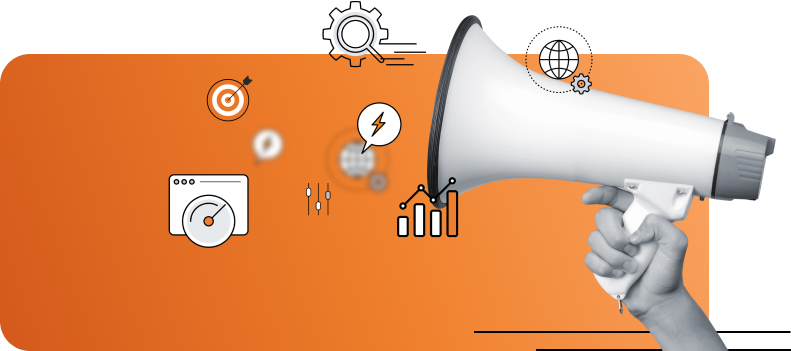The launch of a new website is never an easy endeavor even if the culmination of months of creativity, hard work, dedication, and preparation is entirely satisfactory and exciting. It is important, therefore, that you do not hurry the launch, but take your time and make certain that you haven’t overlooked any crucial details.
You need to review the website’s design, go over the development procedures one last time, and test the site’s functionality before you can actually consider launching it.
*Now this checklist below is only a very small portion of Ignite Digital’s checklist for website design and development.
With so many factors to consider, and such a long list of things to pay attention to, a comprehensive website checklist can come in handy, helping you go through the pre-launch process in a streamlined manner.
Here are the things you need to focus on in order to successfully launch your website:
Design
It should be authentic, dynamic, fluid, easy-to-browse, and perhaps most importantly, it should look good and beautiful.
It should be consistent with your brand image, reflecting your style and showcasing your products perfectly, so that it appeals to your visitors.
It should be compatible with multiple-browser rendering, this allows your website to display properly and works smoothly on all major browsers.
All images and fonts should display as intended, ensuring a streamlined and consistent design across all the pages of your website. *Tip: Images should be web friendly!
Pay special attention to the details like signup buttons and pop-ups as well as the images you place on the website. They can seriously annoy visitors to your page.
All images used should be relevant to your brand, your business practices, and the content on your website.
A well designed website is essential to your business’ survival and success, as it takes a visitor mere seconds to decide whether they like a particular site or not and jump over to the competition.
Development
Your website should be accessible, regardless of the platform used. It should be compatible to laptops, tablets, and smartphones, in addition to desktops.
Make sure that your website does not lose any components when it is accessed across different screen sizes.
Include favicons – iconic images in browser tabs and address bars – to add a touch of professionalism and credibility to your website, and to take full advantage of this branding opportunity.
Use title tags and meta descriptions, then ensure that each page on your website has them, and that they are unique.
Your website should be properly optimized for search engines, and should integrate social media icons and plug-ins properly.
The development phase underlines your website’s eventual performance, and in turn, user response. Therefore, it is crucial that all the components are in place and that your website runs smoothly.
Testing
Test your website for heavy traffic loads through simulator tools to ensure that it will perform as expected when there’s a large influx of visitors.
Check to see if all pages are available to visitors and whether the credentials and your secure certificate are working properly.
Make sure that all the tools, such as Google Analytics, Bing Webmaster and Google Webmaster Tools are properly set up.
URLs often change when a website goes live, so you need to check all new, live URLs to ensure that they are working properly. Do 301 redirects to old URLs if they have changed!
Test to see if your website is able to use the minify technique where possible, so that it can speed up by combining and compressing its code.
Comprehensive and effective testing during pre-launch helps you work out all the remaining and possible chinks in your website’s code and design.
Launch
Conduct a final review of the website’s content, checking for any spelling and grammar mistakes, in addition to font and image inconsistencies.
Try to launch the website early in the week, ideally from Monday to Wednesday, so that you can monitor its performance during a full work week.
Check if the website is performing as intended and expected once it has gone live, and then work to eliminate any live bugs that show up.
Make sure that you maintain an offline copy of the website, so that you can update and improve it efficiently, and make regular backups.
While not all-inclusive, this checklist will help you launch your website successfully. However, your work is not finished yet, or indeed, ever, because you need to properly maintain the website as well. Prepare yourself for all eventualities, so that you are ready if and when something goes wrong.