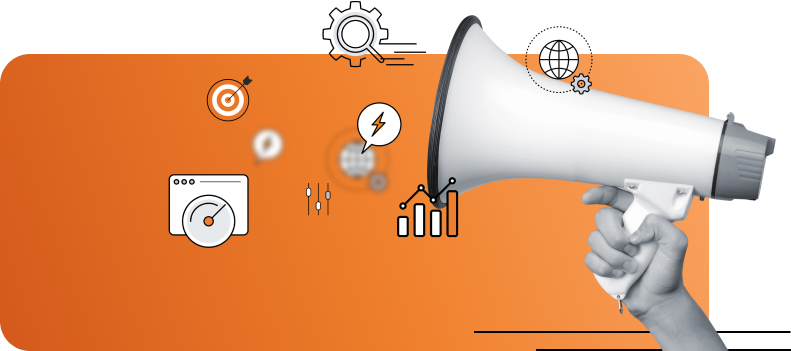In today’s digital world, having a fast and secure website is crucial for business success. With the rise of cyber-attacks and the importance of user experience, website owners are always looking to improve their site’s performance.
This is where Cloudflare and WordPress come into play. Both provide powerful tools to enhance a website’s speed, security, and overall performance.
In this blog post, we’ll explore the benefits of using Cloudflare with WordPress and how it can take your website to the next level.
What is Cloudflare?
When it comes to improving both the speed and security of your website, using Cloudflare for WordPress is a highly effective solution. Cloudflare acts as a content delivery network (CDN) and security layer, distributing your site’s content across multiple servers worldwide.
This ensures that users can access your site quickly and securely, no matter where they are located. Here are some key benefits of using Cloudflare WordPress integration:
- Improved Website Speed: By caching content on multiple servers, Cloudflare reduces load times, leading to a better user experience and improved SEO.
- Enhanced Security: Cloudflare offers robust protection against DDoS attacks, SQL injections, and other common cyber threats, ensuring your website remains safe.
- Easy Installation: The Cloudflare plugin for WordPress makes it simple to install Cloudflare and start benefiting from its features immediately.
Whether you’re looking to integrate it with your existing setup, this service offers substantial advantages that can elevate your website’s performance and security to new heights.
Why Integrate Cloudflare with WordPress?
Integrating Cloudflare with WordPress is a smart move for several reasons that benefit both performance and security. Here are the key advantages of using Cloudflare WordPress:
- Enhanced Performance: By using Cloudflare, you can significantly speed up your site’s load times and reduce latency. This is critical for businesses that depend on their website for customer engagement and sales.
- Robust Security: Cloudflare offers comprehensive security features such as DDoS protection, SSL encryption, and a web application firewall, ensuring your WordPress site is shielded from various cyber threats.
- Ease of Integration: To install Cloudflare is straightforward, thanks to available plugins. You can easily manage your Cloudflare settings directly from your WordPress dashboard, making it simple to optimize your site’s performance and security.
Utilizing a Cloudflare plugin for WordPress not only streamlines the integration process but also enhances your web development efforts by providing essential tools right at your fingertips.
Therefore, integrating Cloudflare with WordPress is an effective way to ensure your site runs smoothly and securely.
Setting Up Cloudflare for WordPress
Setting up Cloudflare for WordPress is a straightforward process that can significantly enhance your website’s performance and security. To start, follow these simple steps:
1. Sign Up for Cloudflare
Create an account on Cloudflare and add your WordPress website. Cloudflare will automatically scan your DNS records and provide new nameservers.
2. Update Nameservers
Go to your domain registrar’s website and update your domain’s nameservers to point to the ones provided by Cloudflare. This step ensures that Cloudflare will manage your site’s traffic efficiently.
3. Install the Cloudflare Plugin for WordPress
From your WordPress dashboard, install the Cloudflare WordPress plugin. This tool allows you to manage your Cloudflare settings directly from WordPress. With the plugin, you can easily configure caching, security features, and other settings to optimize your site’s performance on Cloudflare.
By integrating or setting up WordPress on Cloudflare, you can ensure better site speed, enhanced security, and a smoother user experience.
Optimizing Site Performance with Cloudflare
Optimizing your site’s performance with Cloudflare is easy and highly effective. By leveraging Cloudflare for WordPress, you can ensure faster load times and a better user experience through several key features:
- Caching: Cloudflare caches your site’s content creation on multiple servers, reducing the time it takes for users to access your site. This leads to significantly faster load times.
- Minification: The Cloudflare plugin for WordPress allows you to minify CSS, JavaScript, and HTML files. Minification reduces the size of these files, making them load faster and boosting overall site performance.
- Image Optimization: Cloudflare’s Polish feature compresses images without compromising quality. This results in smaller file sizes and improved load times.
To get started, simply install Cloudflare and activate the Cloudflare plugin for WordPress. By integrating these features, WordPress on Cloudflare becomes a powerful combination for enhancing your website’s speed and user satisfaction.
Enhancing Security with Cloudflare
Enhancing your WordPress site’s security with Cloudflare is essential. By installing Cloudflare for WordPress, you gain access to a suite of security features designed to protect your site from various threats. Here are some key benefits of using the Cloudflare WordPress plugin:
- DDoS Protection: DDoS attacks can overwhelm your server with excessive traffic, causing your site to go offline. Cloudflare mitigates these attacks by filtering out malicious traffic, ensuring your site remains accessible.
- SSL Encryption: SSL encrypts data transmitted between your site and its users, safeguarding sensitive information. Cloudflare offers free SSL certificates, making it easy to secure your site with SSL encryption.
- Web Application Firewall (WAF): The WAF protects your site from common threats such as SQL injections and cross-site scripting (XSS) attacks, providing an additional layer of security.
Using Cloudflare’s security features, you can ensure that your WordPress on Cloudflare site is safe from cyber threats. Enhance your site’s security today as you install Cloudflare.
Monitoring Site Performance and Security
Monitoring your website’s performance and security is crucial to maintaining its health, especially if you use Cloudflare for WordPress.
Cloudflare offers a suite of tools that can help you keep your site secure and running smoothly. Here are some essential features to consider when using WordPress on Cloudflare:
- Analytics Dashboard: Gain insights into your site’s traffic and performance with Cloudflare’s analytics dashboard. This tool provides valuable data to help you understand how visitors interact with your site.
- Firewall Events Log: The firewall events log in the Cloudflare plugin for WordPress shows any threats that have been blocked by Cloudflare’s security features. By reviewing this log, you can identify potential security issues and take action to resolve them.
- Uptime Monitoring: Cloudflare offers uptime monitoring that alerts you if your site goes offline. This feature ensures that you can address any issues promptly, maintaining a consistent user experience.
By leveraging these tools from Cloudflare, you can ensure that your WordPress site remains fast, secure, and reliable. To get started, install Cloudflare and take advantage of these powerful features.
Integrating Cloudflare WordPress is a powerful way to enhance your website’s performance and security.
By leveraging Cloudflare’s CDN, caching, and security features, you can ensure that your site is fast, secure, and reliable. This leads to a better user experience, improved SEO, and peace of mind knowing that your site is protected.
If you’re ready to take your WordPress site to the next level, consider using Cloudflare. With its easy integration and powerful features, Cloudflare is the perfect solution for optimizing your site’s performance and security. Get started today and experience the benefits of WordPress on Cloudflare.