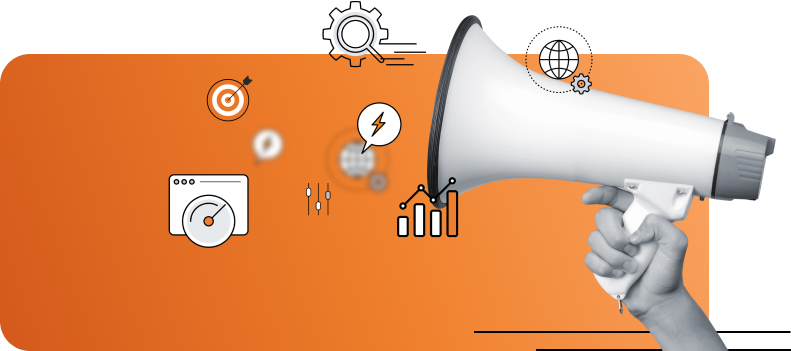If you’re looking to speed up your web browsing experience, Webcache could be the answer. It’s an easy and efficient way of improving website performance and reducing server load while giving users a better overall experience when accessing content online.
By implementing Webcache into your web development, you can reduce bandwidth delays and take advantage of a variety of caching options available with today’s technology.
With this guide, we’ll give you tips on how to use cacheviewer to improve page loading speeds plus further information regarding various cache viewers that allow for quick insight into the performance of different websites.
What is Webcache and How Does It Work
Webcache refers to the process of storing website data to be easily and quickly accessed in the future. By using a cache viewer, users can view a cached version of a website instead of accessing the original server.
Google web cache is a popular caching service that allows users to view cached webpage. This process is typically used to:
- Help users access websites more efficiently
- Reduce the amount of bandwidth necessary to serve the same content creation repeatedly
When a user accesses a cached view website, the content is quickly loaded from the cache rather than the original server. This is a great tool for those needing to view an older version of a webpage or those with a slow internet connection.
Benefits of Using Web Cache
In today’s data-driven world, where time is of the essence, website users demand speed and efficiency. Using a cacheviewer is one way to achieve this. By using cache viewer, users can access the cached view website quickly, without the need to wait for the web page to fully load.
Google web cache is a popular tool that allows users to view cached webpage, offering a snapshot of the web page as it was when it was last crawled. This offers many benefits such as:
- Faster page loading time
- Reduced network traffic
- Improved user experience
Additionally, in situations where a website might be temporarily down, a cached view website can still offer access to important information. The advantages of using a web cache are clear and should be considered by any organization looking to optimize its online presence.
Tips for Implementing Web Cache into Your Website
When it comes to improving the speed and responsiveness of your website, implementing a web cache can be an excellent solution. By caching frequently accessed files and data on your server, you can improve load times, reduce server load, and improve overall user experience.
However, getting started with a cacheviewer can be a daunting task. To begin, it’s important to understand the different types of cache viewers, including Google web cache, as well as how to view cached webpage. From there, it’s crucial to follow a few key tips, such as:
- Setting appropriate cache expiration times
- Carefully selecting what to cache
- Monitoring your cache regularly
By taking these steps, you can reap all the benefits of web cache and create a faster, more user-friendly website.
Exploring Different Types of Cache Viewers
Cacheviewer, also known as web cache or page cache, are tools used to store the frequently accessed data of a website, making it faster to load.
The cached view website works by storing a snapshot of the webpage, thereby reducing the load time when the same page is visited subsequently. Among the different types of cache viewers, the Google web cache is one of the most widely used tools.
This cache viewer allows users to view a cached webpage of a site very easily. Other popular types of cache viewers include:
- Opera Mini
- Microsoft Edge
- Mozilla Firefox
These viewers offer different features depending on the platform but all offer effective means of quickly loading previously visited pages.
Understanding the Performance of Different Websites with a Cache Viewer
In today’s digital world, the speed of a website can make or break its success. As a website user, slow loading times and buffering can be frustrating and lead to dissatisfaction with a brand or company.
As a website owner, understanding the performance of your web creation can be instrumental in retaining customers and achieving business objectives. That’s where a cache viewer comes in. By using a Google web cache, a cacheviewer allows you to:
- View cached webpage
- Gain insight into how your website is performing
Utilizing it can help you identify any issues with your website’s speed and make necessary adjustments to optimize its performance.
Strategies to Optimize Your Website Performance with Webcache
As website owners, it is imperative to constantly strive for optimal performance. One strategy to achieve this is by using web caching. A cache viewer is a tool that allows you to view cached versions of your website, stored within browsers or by search engines such as Google web cache.
By utilizing this resource, you can view how your cached view website appears to users, allowing for quick fixes and optimizations, while increasing site speed and improving user experience. To greatly impact your website’s performance, you can implement strategies such as:
- Regularly checking and refreshing the cached view of your website
- Enabling browser caching
- Utilizing compressed files
By understanding and utilizing these strategies, web caching can become a valuable asset for optimizing your website performance.
By leveraging the power to view cached webpage, website owners and managers can drastically improve their site’s performance while also giving visitors a better browsing experience.
There are numerous caching strategies and viewers available to help optimize your website’s performance, so be sure to experiment with different techniques to find the ones that work best for you.
With some practice and attention to detail, you can successfully incorporate Web Caching into your website development and enjoy the many benefits it offers.
With improved performance, faster loading times, and reduced bandwidth issues, you’ll soon see why so many webmasters have opted to use Webcache for their websites! So get started today and witness first-hand the power this innovative technology has to offer.