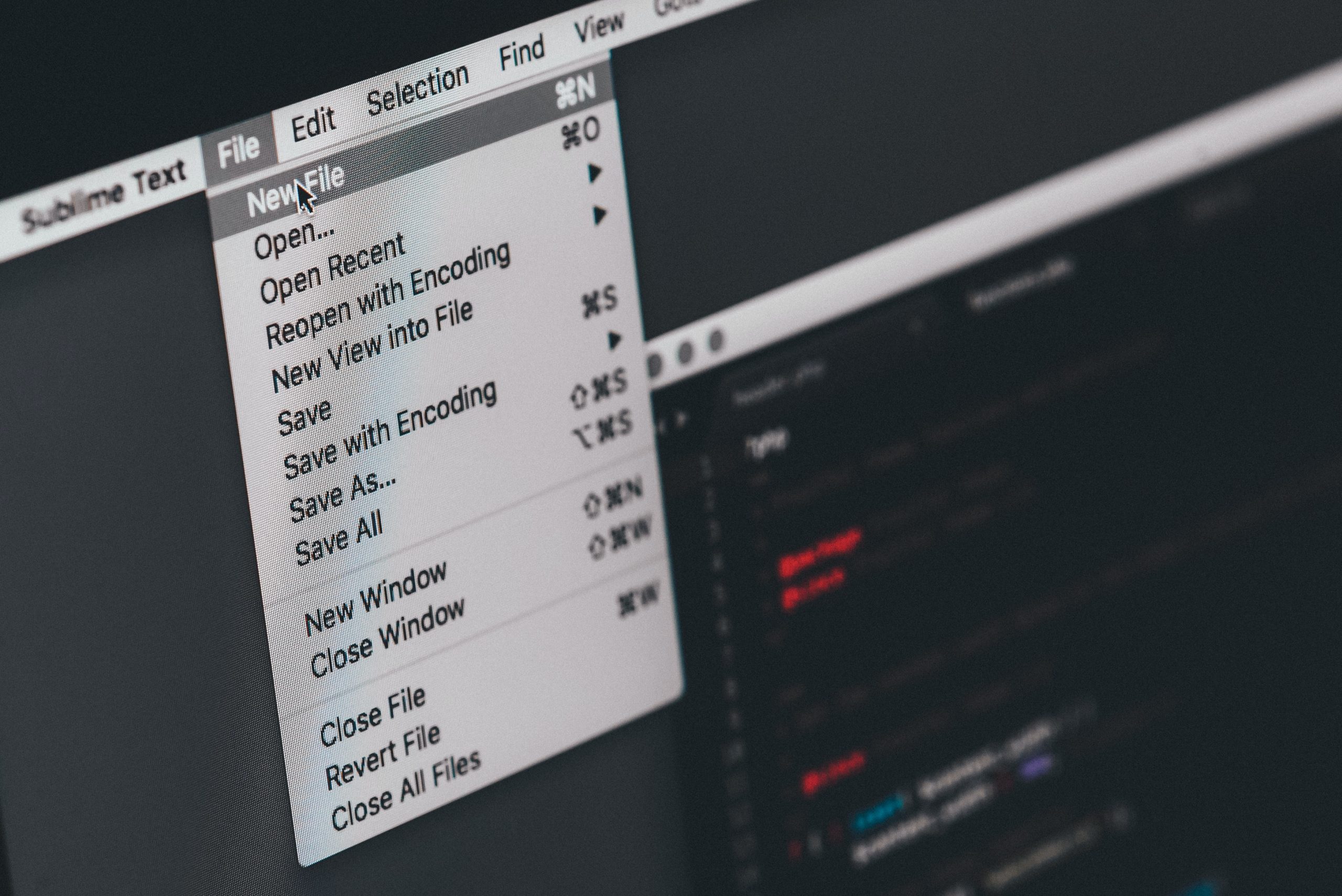When it comes to optimizing the user experience (UX) of your online interface, a website with drop down menu is a great choice. Not only do they make it easier for visitors to navigate your site quickly and efficiently, but they can also help to increase engagement and drive clicks.
Dropdown menus offer more contextual information than other forms as visitors can select from various categories at once, making this an ideal option for businesses looking for quick solutions that will improve the overall UX of their website.
Read on to know more about a dropdown menu example and learn more about why you should upgrade your interface with dropdown menus and start transforming how users engage with your product today!
What are Dropdown Menus & How They Can Help Enhance your UX
Drop down menus are a ubiquitous feature on most websites and applications today. When properly implemented, they can:
- Significantly enhance a user’s experience
- Simplifying navigation
- Allow for quick access to relevant information
A website with drop down menu typically consists of a button or link, which, when clicked, reveals a list of available options that can be further selected or navigated. This functionality has become so popular that one would struggle to find a website without to form of a dropdown menu.
Designers have also continuously explored different dropdown menu designs to improve usability. For example, some creative drop down list examples include using iconography instead of plain text or grouping-related options.
By incorporating drop-down lists, businesses can provide users with a smoother, more streamlined experience when visiting their websites.
Benefits of Using Dropdown Menus for Your Website’s Interface
Dropdowns are an essential element of modern website design. Dropdown menu example provides a simple and intuitive way for visitors to navigate your site, making it easier for them to access the information they need quickly and efficiently.
Dropdown menus are versatile and flexible, allowing you to design a website with a unique and polished look. With the ability to display a wide range of options, drop down list examples include everything from basic navigation links to complex product categories and search filters.
Dropdown menus are so popular that it’s hard to find a website without one. The popularity of drop down list examples is due to their ability to simplify website navigation, saving visitors time and increasing the likelihood of them staying on your site longer.
Whether you’re designing a new website from scratch or revamping an existing one, adding a dropdown menu can make a significant difference in user experience and overall site traffic.
There are countless dropdown menu designs to choose from, so take the time to explore your options and find the one that best suits your website and brand.
Ideas to Consider When Adding a Dropdown Menu to Your Website
A dropdown menu example has proven to be essential for modern websites as they provide users with a practical way to navigate through pages, access different categories, and find the information they need.
When adding a dropdown menu to your website, it’s essential to consider how it will look and function to maximize its effectiveness. The dropdown menu designs should flow with the overall aesthetic of the website, avoiding any confusing or overwhelming language.
Proper organization and clear titles in the drop down list examples can make the difference between a website with drop down menu that is easy to use and one that is frustrating to navigate. Some ideas to consider when adding a dropdown menu to your website include:
- Using a hover-based dropdown menu example
- Natural language processing-based dropdown menu design
- Vertical scrolling dropdown list, among others
Regardless of which option is chosen, building a dropdown menu will make visiting your website more enjoyable and increase user engagement.
Tips for Optimizing Your Dropdown Menus and Increasing User Engagement
Drop down menus are a staple feature in website design, providing users with easy access to a breadth of information without cluttering the page. However, not all dropdowns are created equal. The key lies in optimizing your dropdown menu designs to increase user engagement such as:
- Careful consideration of the options listed within your dropdown
- Consider including a hierarchy or categorization system to help guide them to the information they need
- Incorporate visual cues, like icons or images, to make the dropdown options more engaging and easier to navigate
For inspiration, take a look at top-performing website with drop down menu and learn from their effective techniques. By thoughtfully designing your website with drop down menu, you’ll not only improve user engagement but also create a more seamless and enjoyable browsing experience.
Wrapping Up – Why Dropdown Menus Are an Essential Component of Online Interfaces
Drop down menus are the unsung heroes of online interfaces that enable users to navigate the complex web of information with ease. It is a quintessential part of nearly every website, helping users find the information they seek in a matter of seconds.
By condensing all the relevant information into a simple list, users have a streamlined browsing experience that saves time and frustration.
For example, if you visit a shopping website, the dropdown menu allows you to browse products by category, making it much simpler to find the item you are looking for.
The list of dropdown menu designs is endless, and it is up to the web designer to decide which style would be the best for their website.
Ultimately, including drop down menus in your website design is a significant component that can enhance user experience and streamline the overall browsing experience for your visitors.
In conclusion, drop down list examples are the ideal choice for optimizing user experience and engagement with your online site.
Not only do they provide visitors with contextual information, but they also allow them to select from a variety of categories without needing to click through multiple pages.
Plus, adding a dropdown is an uncomplicated process that gives you complete freedom and flexibility when it comes to customizing your website’s interface. With so many advantages, there is no reason not to consider upgrading your interface with drop down menus!
Investing in this technology can dramatically improve the navigation of your website and boost overall user satisfaction, allowing you to reach even more leads and make a lasting impression on potential customers.
So if you’re looking for an efficient way to upgrade your online presence, now is the time to start taking advantage of a dropdown menu example and start transforming how users engage with your product today!