Welcome to the Ignite Digital Blog! This article will teach you how to add users to your Google My Business account.
You need the following before proceeding:
• Google My Business account (preferable verified) Find out how to set up and verify here.
• Primary Owner or Owner access to the account.
Steps:
-
-
1. Open the Google My Business homepage.
-
- 2. Click Sign In.
If you are already signed into your Google account it will sign you directly into your Manage locations page. Otherwise, you will need to put in your username and password3. Select the location you wish to acess/give access to by clicking on its name.4. Once on the home page of your selected business/location, look for and click on Users from the left sidebar.
-
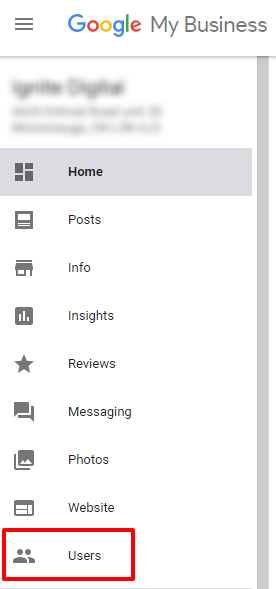
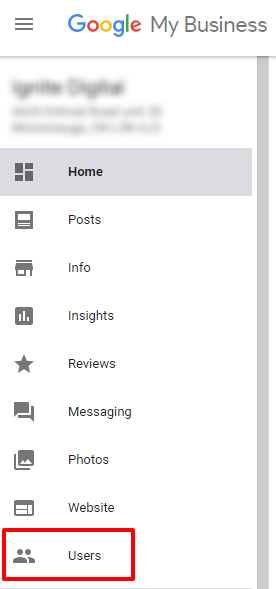
5. Click on the add user icon on the top left of the screen as seen below.

6. Type the new users email address (needs to be a Google Account email address) then choose the individuals role:
Owner – All access to make any modifications. Each listing can have multiple owners, but only one primary owner. Owners and primary owners have the same capabilities, but a primary owner can’t remove themselves from listing until they transfer their primary ownership to another user.
Manager – Managers have all of the capabilities of an owner, except for particularly sensitive capabilities such as removing the listing or managing access to it.
Communications Manager – Communications managers have the capabilities of a manager, except for editing business info.
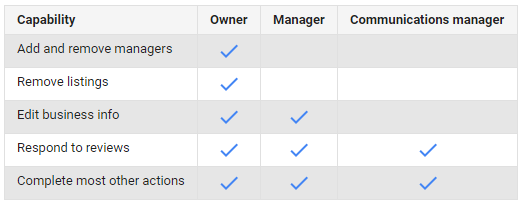
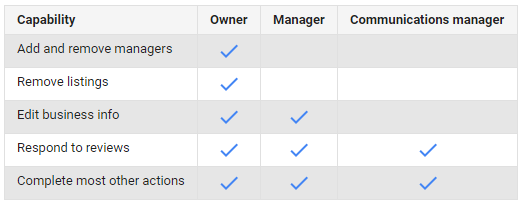
7. Once adding the new users email and choosing their role, click on invite.
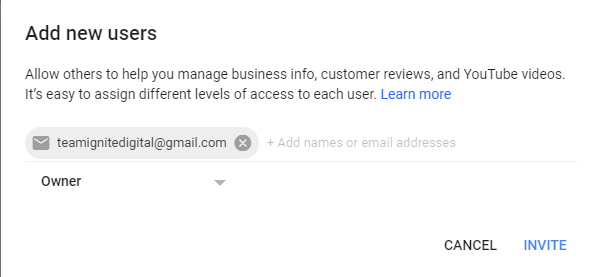
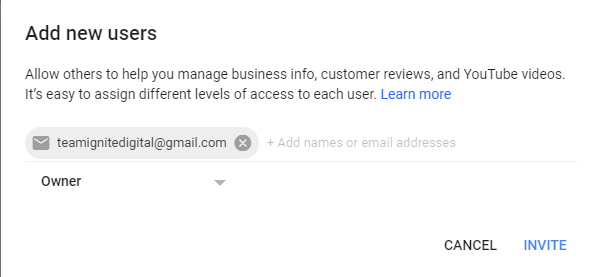
8. The user will then receive notifications from Google about their new managing permissions.
Once they accept to access, you’re good to go!
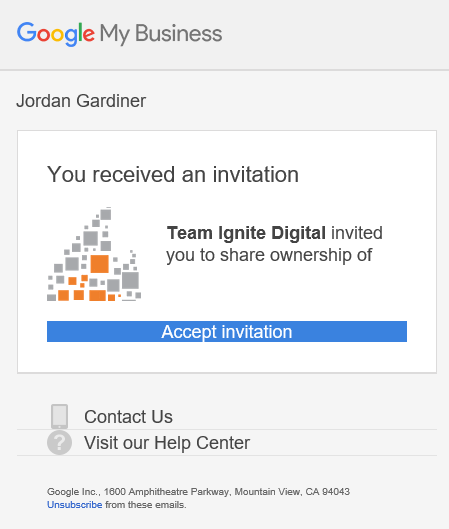
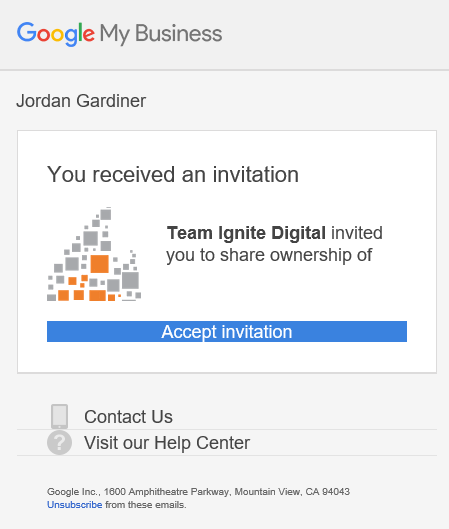
Source: https://support.google.com/business/answer/4573962
You have now completed every step necessary to successfully add users to your Google My Business account! Congratulations 🙂




